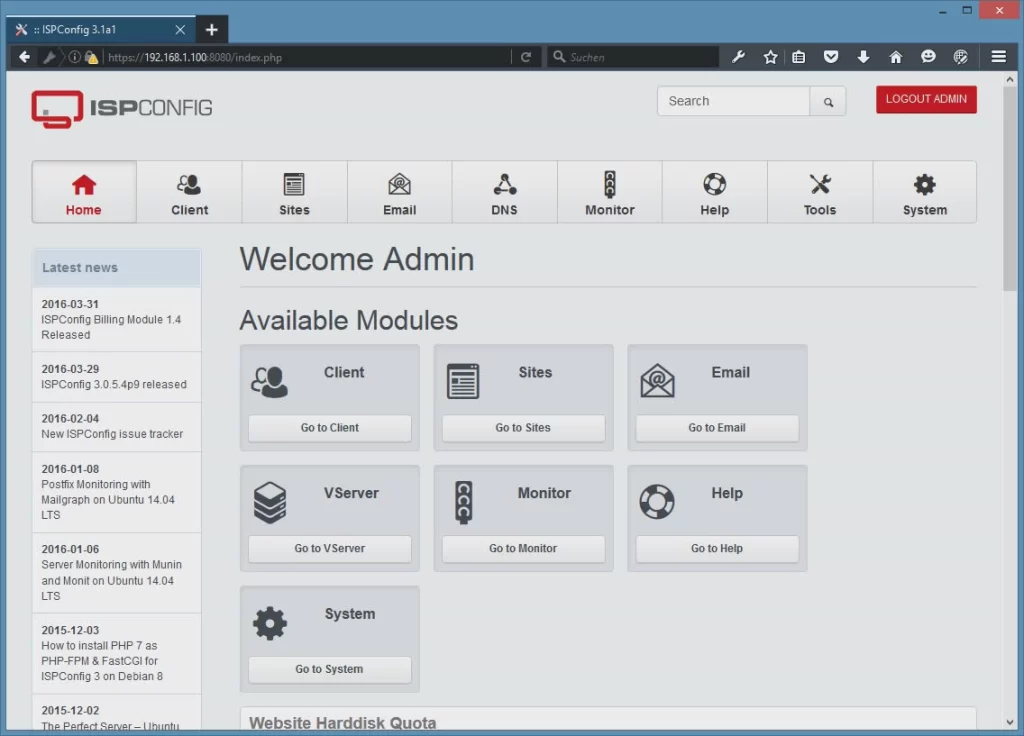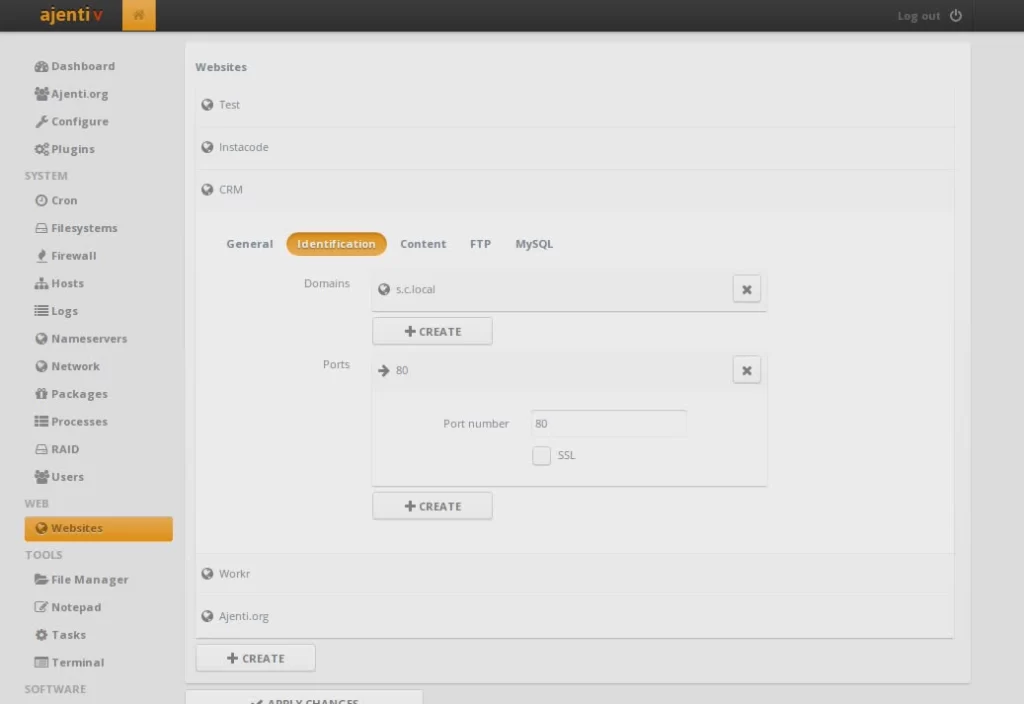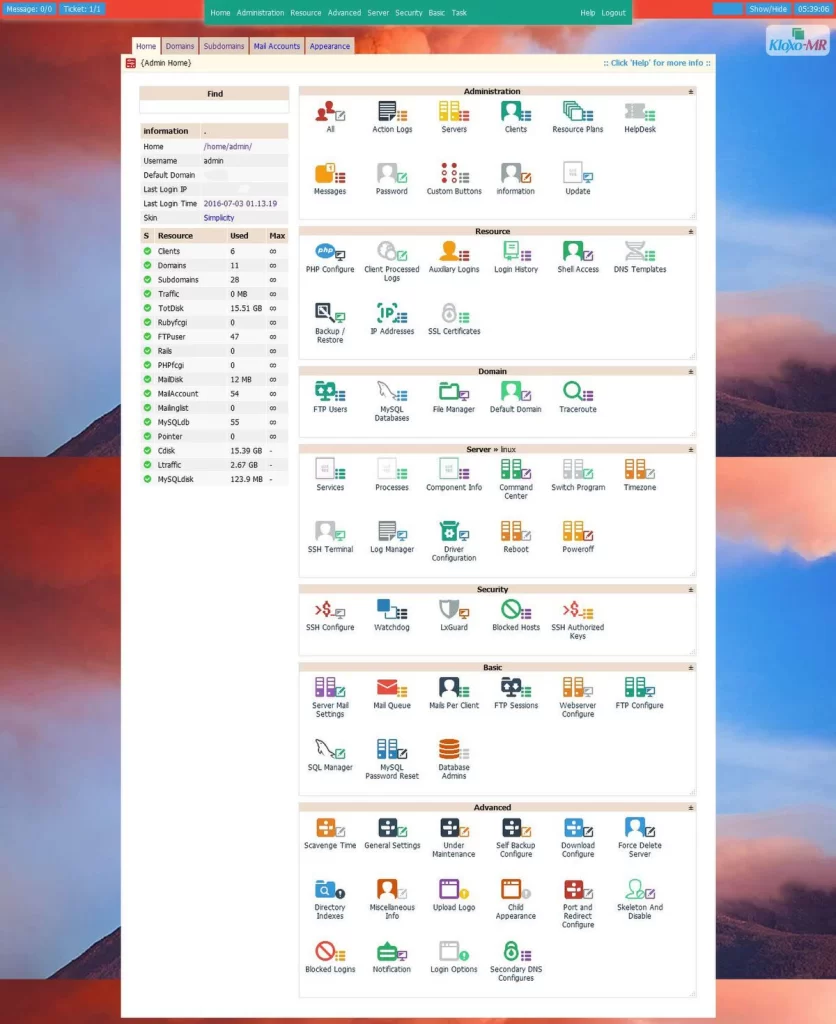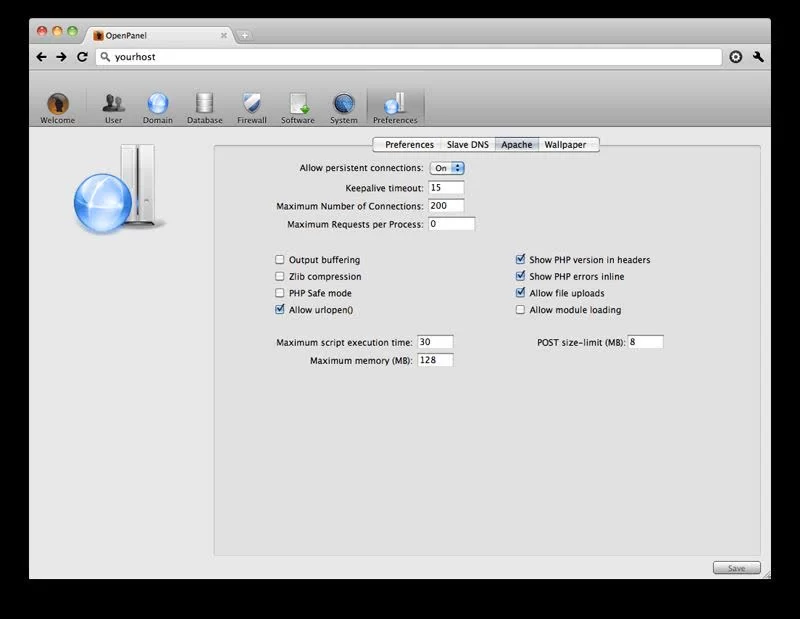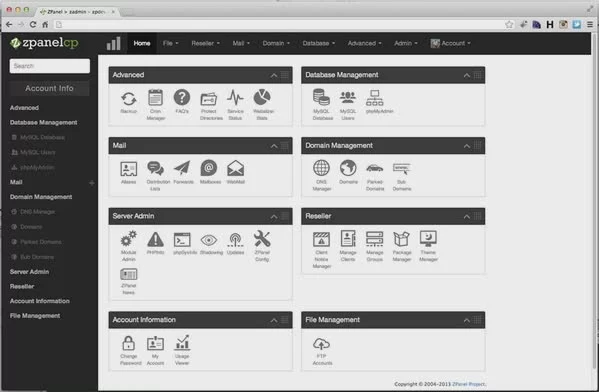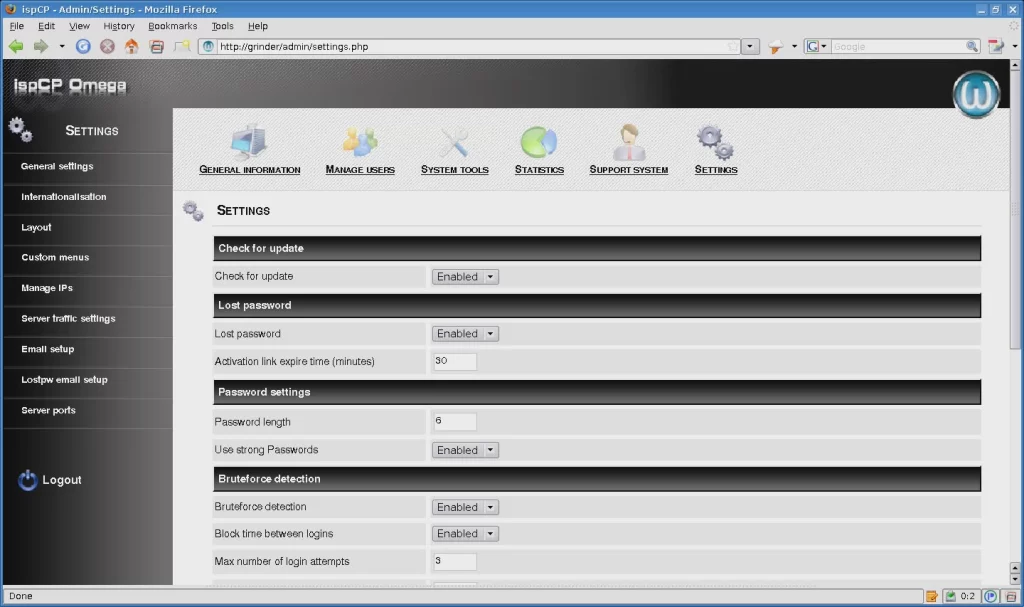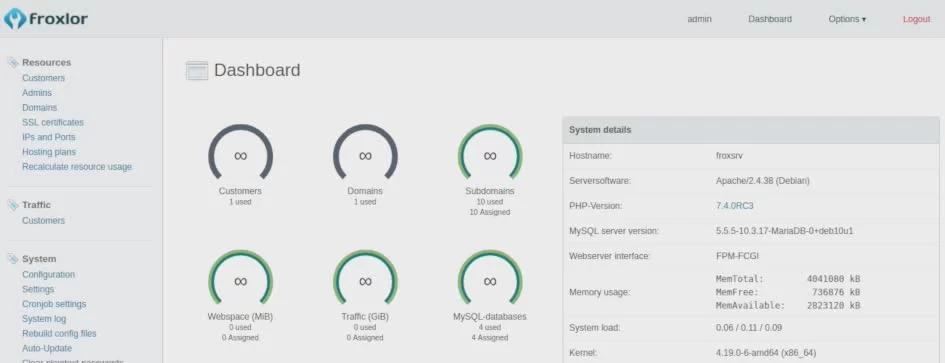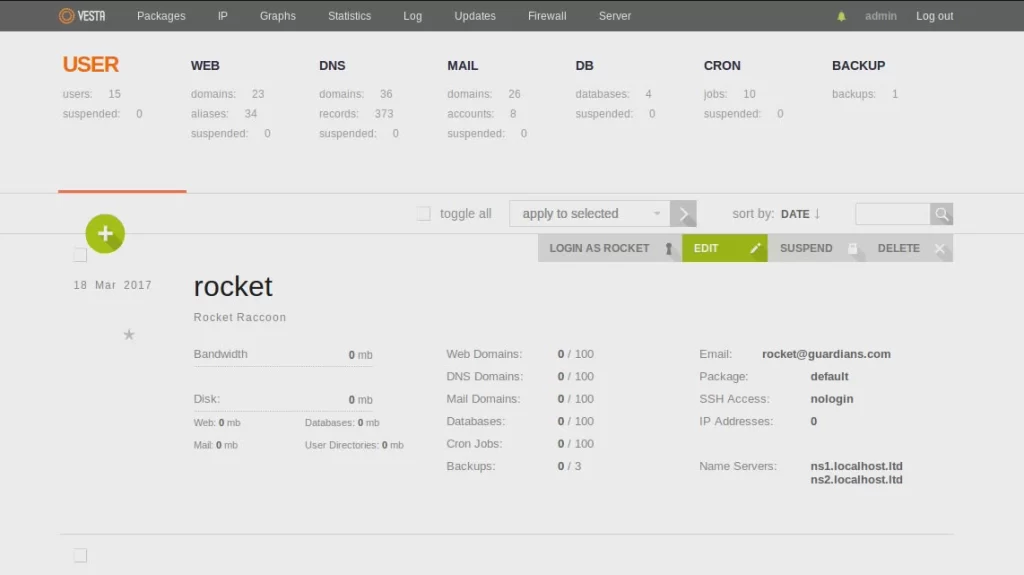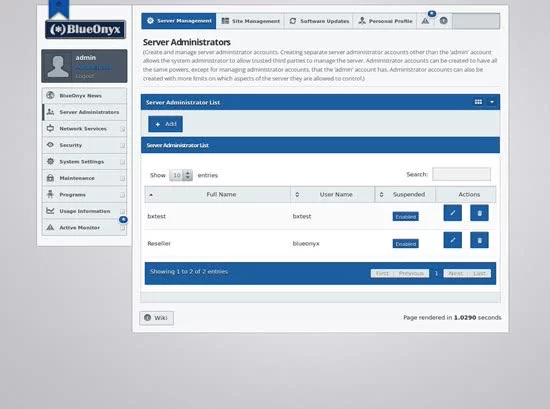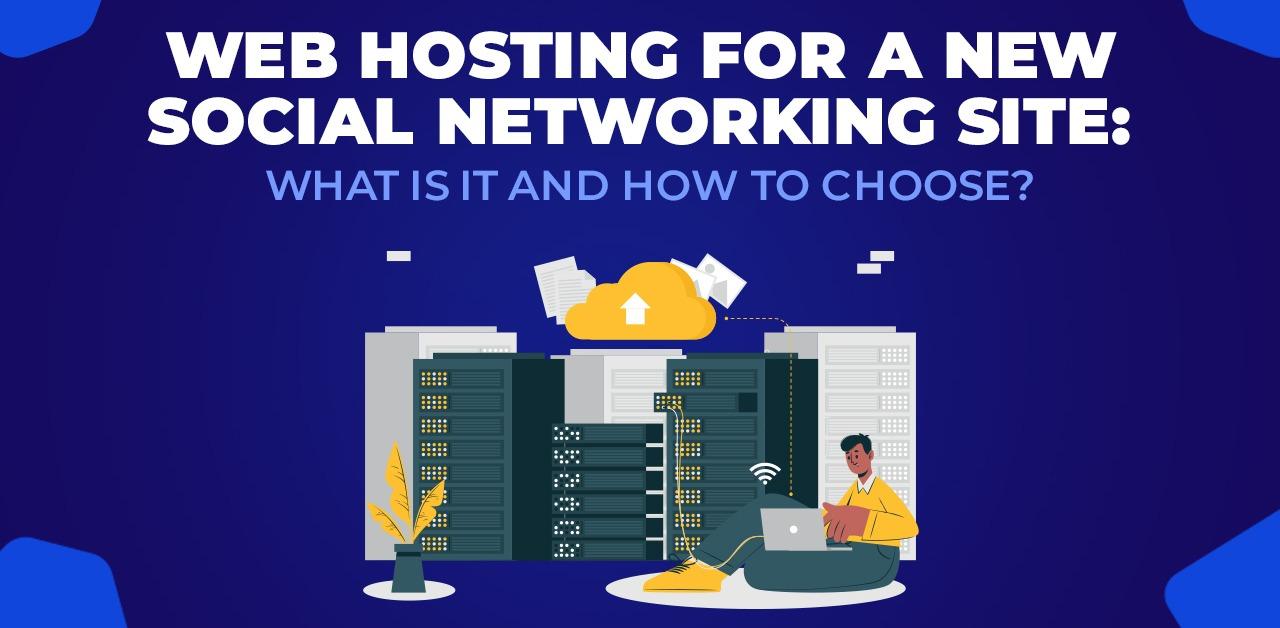Want To Host A Website Here Is How Its Done
If you are new to the business side of the economy, you might need a couple of tidbits of knowledge and guidance. As a new business, you might have already learned about the requirement for an internet presence, and subsequently, the requirement for a website hosting service. If you are a newbie, it might prove to be difficult to keep a track of all these different requirements. The problem is that most newbies have no idea how to host a website properly. Many people feel that hosting their websites necessitates specialized technological knowledge. However, that is not the case.
You can easily host your website in just a few minutes if you take the appropriate approach. It’s usually as simple as setting up a Facebook account. To help new aspiring people out there, here is a guide to help you navigate your path more easily.
Hosting A Website
You place the files that you associate with your website on a dedicated computer called a server when you host a website. This machine makes your website files openly accessible on the internet, making them accessible to anyone.
These special machines have a certain piece of software that helps in making the website visible to other people using the internet. A web server is a name for this program. You do not, however, need to be a specialist in these skills to host your website. Fortunately, there are thousands of businesses that provide this service at very affordable prices. Except for a special few, all websites make use of website hosting providers to host their site.
Guide On How To Host A Website
First of all, you need 2 things to host a website. The first is the domain name. How do users access your self-hosted website now? Domain names come into play here.
A domain name is the address of your website that visitors type into their browser to access. For example, heythere.com in a domain name would help you access a certain website.
The second thing that you require is a web hosting provider. Web hosting companies supply you with ready-to-use web servers on which you can host your website. The technical features are handled by them for the most part. The owners of those websites also receive some simple, primary tools to take care of the website.
Steps To Host A Website
1. Type of Websites
Before starting your website, you have to decide the kind of website that you want to build. There are 2 options to choose from.
- Static website: Static Websites are simple websites with one or more web pages. These are called HTML pages. These pages could be designed on a computer through software like Dreamweaver. Through an FTI client, these can be uploaded to the host’s server. If you want to make changes in the appearance or content of the website, you would have to edit the pages and then reupload them.
Static websites are cheaper than dynamic websites but come with limited functionality and no option for e-commerce or interactivity.
- Dynamic Website: Information on these websites is bound to change in accordance with the time of day, the viewer, and other factors. In order to produce and reupload content, they use both client-side and server-side scripts. Client-side scripts run on the user’s computer and are mostly employed for appearance and interaction. Server-side scripts are run on a server and are widely utilized by E-commerce and social networking sites, allowing users to create distinct accounts and deliver personalized responses for each.
2. The Hosting Server
Unlike static HTML pages, which may be hosted on almost any web server, there are two sorts of options that are available for web applications. In accordance with your needs and level of comfort, there are 2 options to choose from.
- Linux hosting: It supports PostgreSQL and MySQL databases. It also helps you to utilize scripts written in PHP, Perl, Python, and other Unix-based languages. Today, this is the most widely used system.
- Windows Hosting: Windows Hosting supports Microsoft SQL Server and Access databases and allows you to execute ASP scripts using.NET and other Microsoft technologies.
3. Web Hosting Plan
- Shared Hosting: You share the physical server with other site owners when you use shared hosting. You will still have your own account. As the expense of operating this server is covered by all the owners including you, shared hosting is very affordable.
- VPS Hosting (Virtual Private Server Hosting): It stores every site on a strong server sectioned into many virtual chambers. The server software is configured separately so that each unit can function independently. It should be your preferred option if you face high-security situations and don’t like to spend on a faster (but costlier) dedicated server.
- Dedicated Hosting: Dedicated hosting provides you access to a full server, making it quicker, more secure, and additionally expensive. This type of hosting is preferred by bigger enterprises and high-traffic websites as it allows you to have maximum flexibility and customization.
- Cloud hosting: It enables several virtual servers (clouds) to collaborate to host single or multiple websites. It has an unlimited capacity for handling traffic spikes. A website hosted through cloud hosting does not provide resources to just a particular server, and they can decrease or expand dynamically depending on how much traffic you receive. It’s an excellent choice for huge websites, for example, newsletters, e-commerce, and blog sites.
4. DNS Address
Name Servers (also known as Domain Name Servers or DNS) are the Internet’s version of a phone book that stores IP addresses. You are required to switch up your domain’s Name Servers to make the website go online and run. It’s a simple and necessary step to take.
- Approach the domain control panel.
- Type in your email address and password.
- Approach the particular Domain Name which requires a change in the Name servers.
- The next section is on Domain Registration. there you need to click the option for Name servers.
- Type in the new Name servers in the place of your old ones and then update the same.
5. Upload The Website
You can now upload your website to your account by using cPanel’s File Manager or an FTP client (like FileZilla) to be linked to the server, after which your website will go online.
FTP can be made available through the use of an FTP client. for example, FileZilla Client. It allows you to view files and folders on our server in the same way that you would on your computer. It allows you to drag and drop documents present on the website into the /public_html/ area.
When your FTP connection is established, you will see the following files and folders:
- On the left, is a local computer.
- On the right, is the web hosting service.
Follow these procedures to upload files to your hosting service provider using FileZilla:
- Select the file(s) and folder(s) you want to upload from FileZilla’s left-hand menu.
- Drag and drop the file(s) and folder(s) to the directory position on the right side of the web hosting site. FileZilla will now begin the upload process.
- The FileZilla log will reply in the affirmative about the success of the upload and those files would be accessible on the right-hand side.
Conclusion
Those were the steps you should take to host a website. It is a procedure that might seem dauntless, but it can be easily carried out with the right guidance. It is hoped that this article makes your work a little less difficult.