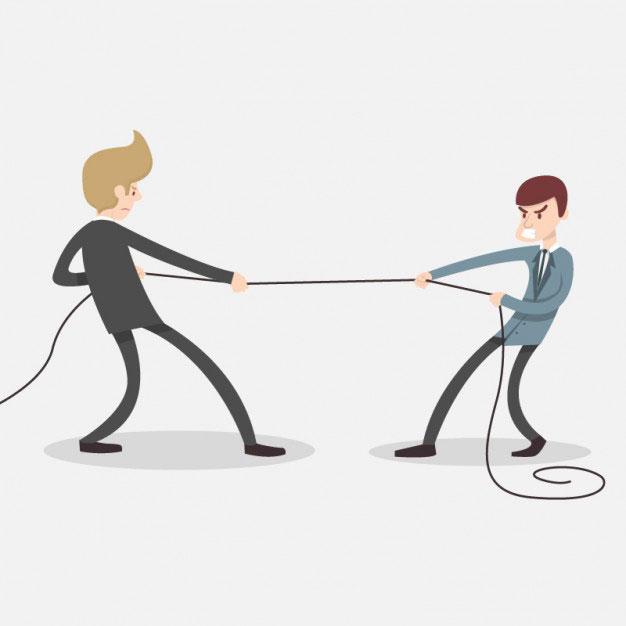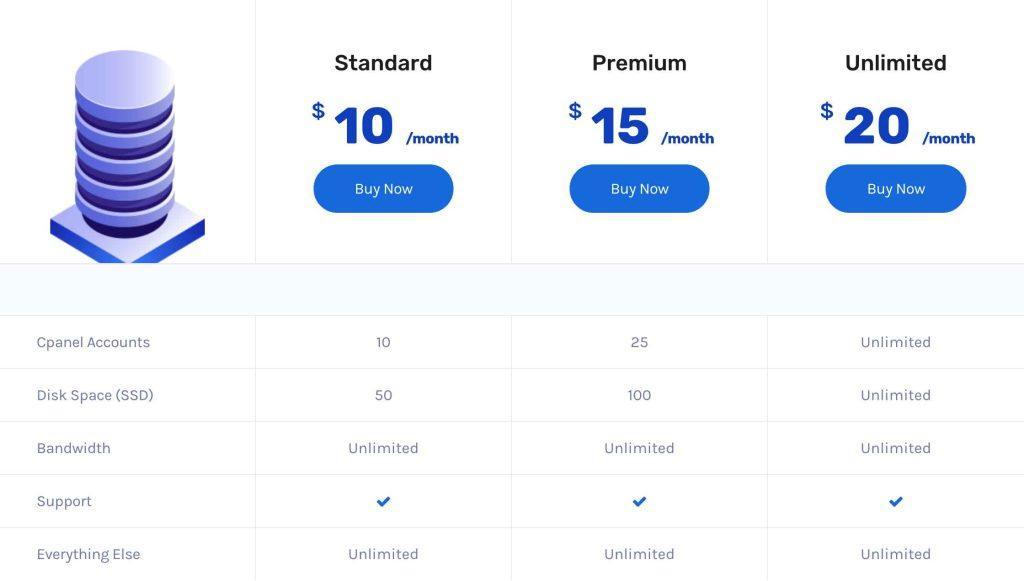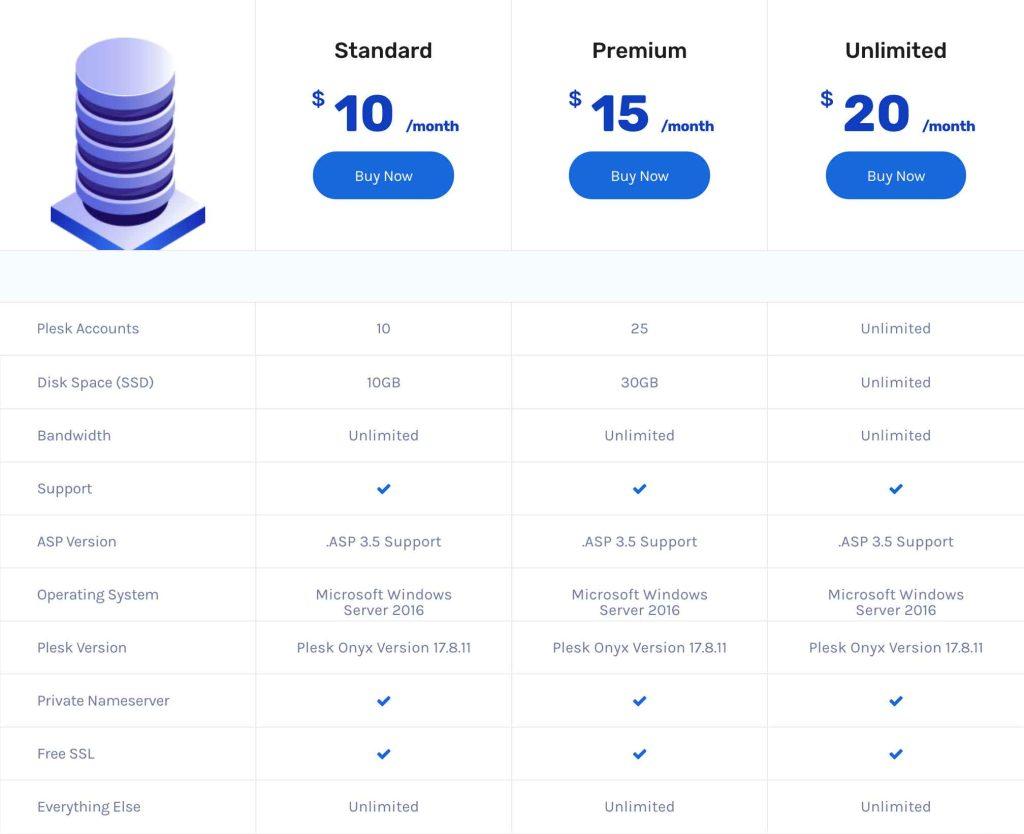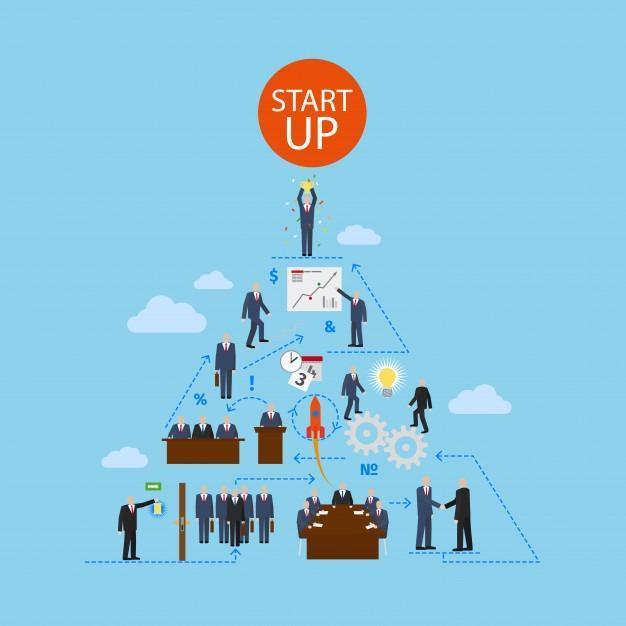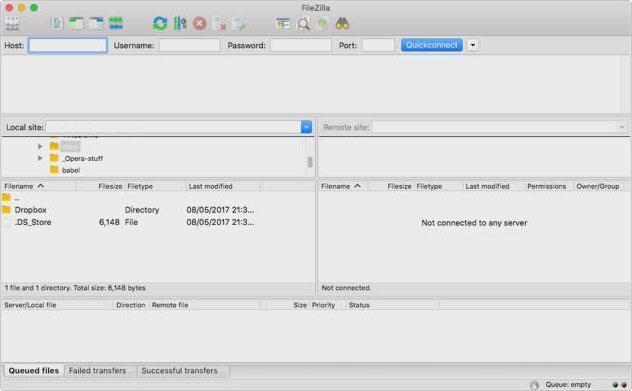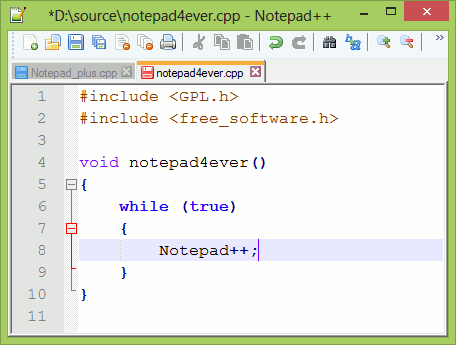How To Pick The Perfect Location For Your Dedicated Server
Hosting is the process of putting all your files (images, videos, text, codes, etc) in a dedicated server. So that when a request comes for the file the host will show all of them in an arranged manner which makes a complete website. There are many ways of hosting a website, for example, VPS(Virtual Private Server), Cloud Hosting, Dedicated Hosting, and Shared Hosting. Amongst these, hosting on a Dedicated Server is considered the best.
What exactly is Dedicated Hosting?
As the name already suggests, Dedicated Hosting is having a server at a data center, reserved for your website and no other website having access to it. There are many benefits of dedicated hosting like root access, stable and powerful CPU, lots of memory, Operating System and additional IPs.
Why exactly do you need dedicated Servers?
When it comes to hosting it costs a lot and you need to decide as per your operation whether you want multiple servers at different locations or only one at a single location. Which suits best your requirements?
Suppose you have an e-commerce website with heavy traffic it would be better to have two servers at different locations which will result in better functionality even if one server is not responding properly. One more factor you can consider is having one different dedicated server for your mobile app that will result in faster browsing in the app even if your main site server is down or facing heavy traffic on it.
Looking for affordable dedicated server hosting visit our website Super Byte Hosting .
How does Server Location affect Your Website performance?
As the world has grown in a space where everyone wants everything on there fingertips that too, at very high speed without waiting even for a minute. So, the speed of your website really matters a lot for a smooth user experience.
So if your data center is too far from the user’s location it will take quite long to transfer the file from the host to the user system which will directly affect the loading speed of the site and will result in bad user experience
In simple words the speed is inversely proportional to distance i.e., the more is the distance the less is the speed.
How to select the Ideal Server Location for your website?
Nowadays most of the reputed web hosts provide multiple options for selecting data centers at different locations around the globe. So, some prime criteria for selecting the location of the server are:
Target audience: Look for the option available nearest to the targeted audience i.e., if most of your visitors are from India look for a data center in India for best performance.
Options available with the host: Look for all the data center options available with your host. For these details, you can contact the help center of your host.
Data center’s performance: For checking the performance of the data center, many websites are present to check and compare their performance and select the best plan which suits your need. And most importantly, the maximum of the hosts don’t charge extra amount for selecting the data centers.
One of the best host providers is Super Byte Hosting having data-centers in more than 30 places like the US, UK, Singapore, India, Thailand, Hong Kong, Bangkok, Netherland, Europe and many more.
Effects of speed on the website.
Google uses an algorithm for ranking the website and this algorithm considers many factors for ranking, in which page loading speed is also included.
As the page loading speed is included in the algorithm which may impact your Google ranking. As per a study made on the page loading speed. It says that your Google rank is the prime criterion to decide your position on the search page so directly or indirectly it will hamper the number of visitors.
Apart from that users don’t like waiting for the pages to load and slow loading will affect your visitors’ experience and may even result is users quitting from your website. So, for smooth user experience and maintaining your SEO your loading speed must be good.
Decreasing the distance between the server and the user.
As mentioned above, speed is inversely proportional to the distance. This means if we reduce the distance between the server and user the speed would increase automatically. In order to do so, we use CDN which stands for Content Delivery Network.
CDN works by minimizing the distance between the visitors and your website server by storing the cached version of its content in multiple geographical web hosting locations also known as PoP (i.e., Point of Presence). Each PoP contains many servers whose work is to store and deliver content within its proximity.
In short, we can say, that when a visitor from Germany tries to visit your website whose server is located in India, it is done through PoP present near to his location in Germany. The same data is stored in the server of PoP. So, in case the next user requests for the same website it can even reduce the loading time by providing the stored result from their local server.
Conclusion
Choosing the best host is not enough as even they can underperform if the distance of the user is far from the server. It will definitely take more time for the website to load even when the user has a speedy internet connection.
For the best performance of your website, you need to choose a server that is near to the visitor’s location. And in order to have a server nearby the user location, you need to choose a host that is having a data center there. So in short, if you want to have the best website performance you need to choose a host that satisfies all your needs from the speed to the pricing.
Apart from this, nowadays visitors are not limited by the borders of countries or separated by oceans. This means that if you want your site to be global, you can further use CDN for increasing your reach without compromising with the security or the speed of your website.
Here is an excellent option for hosting a personal blog website to a heavy traffic e-commerce website at affordable prices – Super Byte Hosting.