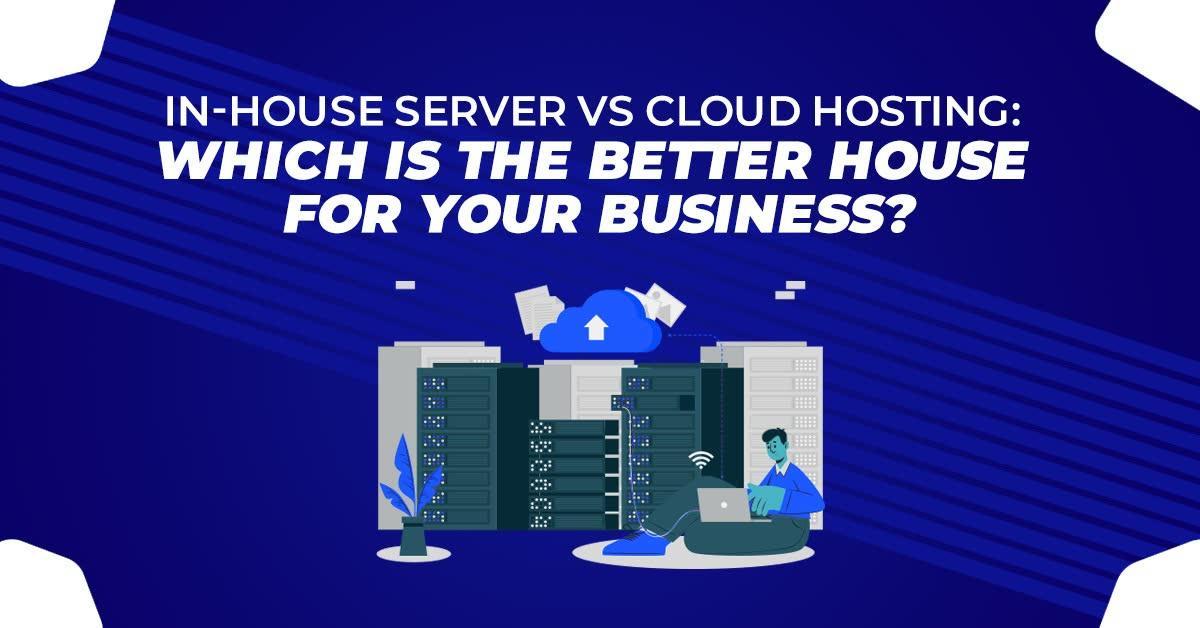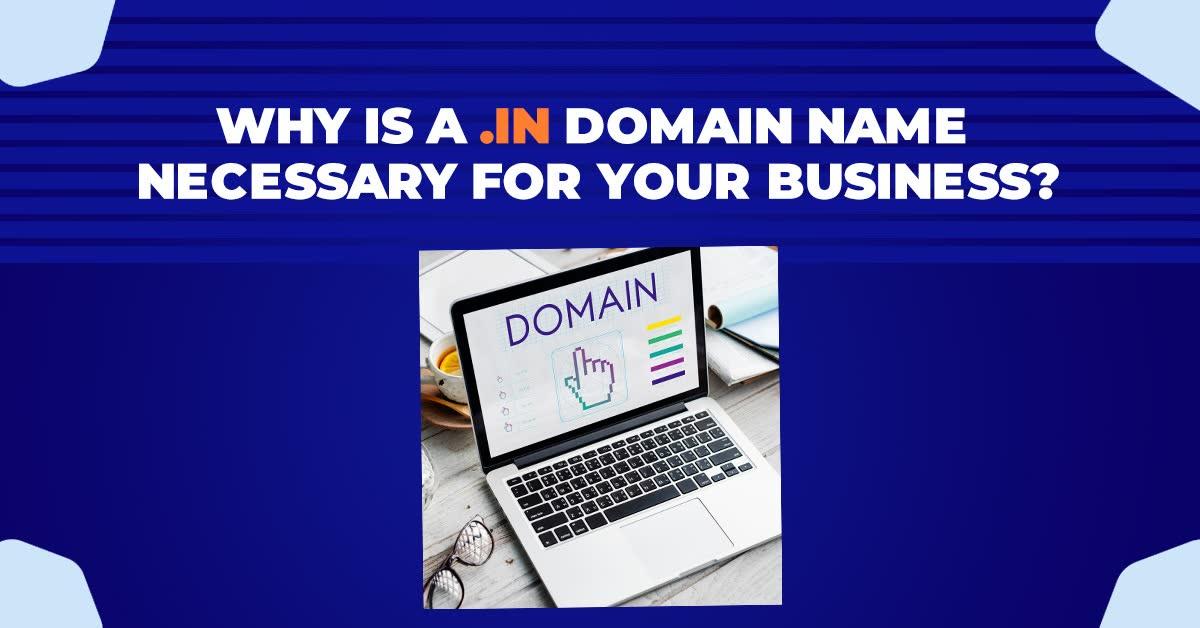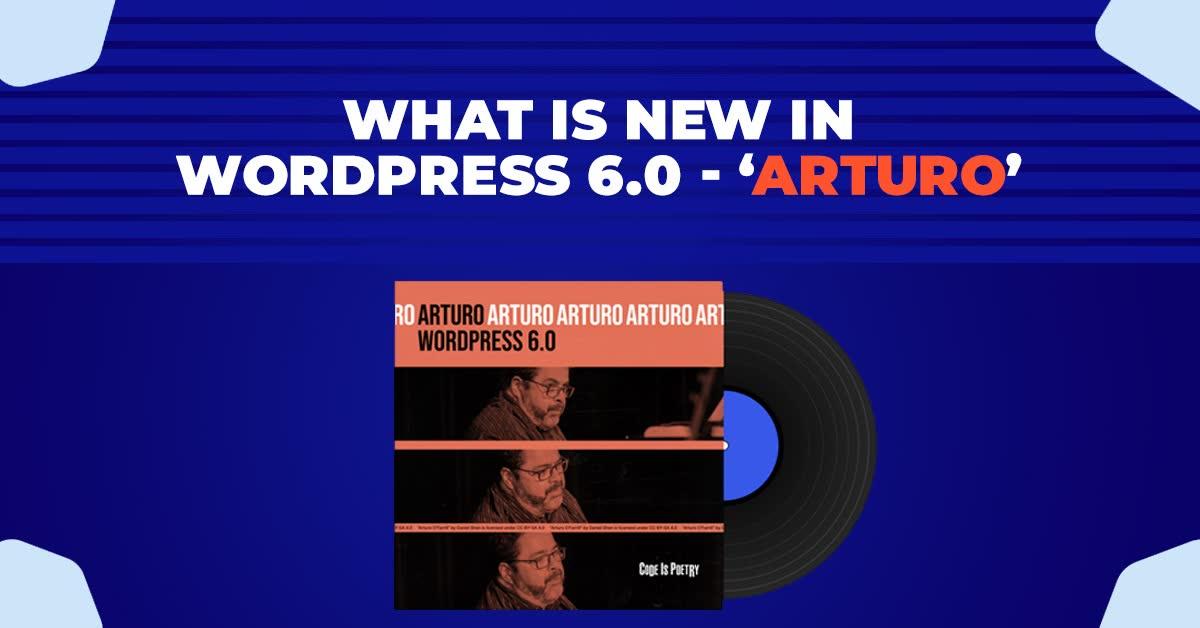Things To Consider While Picking A Hosting Server For A Client Website
All web developers very well know how important it is to understand their client’s requirements to build their websites. With such a plethora of web hosting services available on the internet, finding the best web hosting service might become a daunting task. But with a bit of research and exploration, one can easily pick the perfect hosting server for a client’s website according to their needs.
The hosting server for a client website must be picked carefully; the host you choose is not only responsible for the website staying online but is also responsible for data security and confidentiality. The fate of the website is reliant on the web host – A good host will ensure the success of your website, and a bad one will ensure failure and be a waste of time and money. In this article, 7 things to consider while picking a hosting server for a client website will be discussed –
1. Types Of Hosting Offered
Different kinds of services are offered by most hosting providers. Shared hosting is the best option for a new website with relatively less traffic. But, you must look for options like Cloud Hosting and Virtual Private Server (VPS) if you’re looking for more bandwidth, or need more power to run extensions/software on your website.
One might also want to look at whether the hosting is managed or unmanaged, considering the important role management plays in website deployment and hosting. The hosting provider takes care of things like software updates and security in managed hosting. This is a good option for webmasters at the beginner stage.
2. Customer Service And Support
In the 21st century, most businesses are web-dependent, and downtime of their website would result in a heavy loss of visitors and sales. Responsive and accessible support is very critical for a hosting service provider. In the case of an attack on your website, or sudden downtime due to unknown reasons, an efficient support team comes to your rescue with a solution to the issue.
One can call the customer support line before purchasing any plan on its website to test the technical knowledge of the team. Also, it is necessary to ensure that the web host has multiple channels (email, phone, live chat, etc.) to reach a support representative so that you receive immediate assistance.
3. Features
Each hosting provider has different features to offer, and one must pick the hosting provider that offers the features that one needs.
Look at how the data will be stored, to start comparing. Economically viable but practically unsafe methods like Hard drives, which are economically viable, but prone to mechanical failure, are used by some budget hosting providers. One must stay wary of this kind of compromised data storage and hosting facilities. You must look for –
- Solid-state drives (SSD), are more reliable and speed up the website, thanks to quicker data transmission.
- Automatic backups, for safety against unpredictable server outages and to ensure quick recovery time for down websites.
- Efficient control panels/dashboards for quick access to the website backend
4. Location Of The Server
Vocal for Local, basically, is what one must follow here. The proximity of your servers to your audience is directly proportional to the loading time for your website pages. The nearer servers are, the quicker your website loads for your visitors. The best hosting provider is the one that has multiple server locations and lets you choose the one you want.
Providers like XYZ Hosting also have the option to host your website in environmental-friendly data centers, so be sure to check it out. You might want to consider a web host with access to Content Delivery Network (CDN), such as Cloudflare and Akamai. CDN, basically creates cached copies of your website data and stores it in servers all over the world, so that visitors from any corner of the world can experience fast page loading.
5. Specialization
Most hosting providers are generalized – they do not cater only to a particular sect of hosting. But, there are few companies that specialize in certain types of hosting. Hosts like XYZ Hosting and ABC Hosting dedicate their infrastructure to manage WordPress hosting. This makes complete sense when one is planning to use WordPress as their Content Management System (CMS).
6. Security
Fun Fact – A completely harmless site can be punished for being on the same servers as a hacked website.
Thanks to the growth of cyber-attacks, cybersafety, and web security are more important than ever. A malicious attack on your website can affect your as well as your visitors’ devices. Even if the attack originated from a security breach, the creator of the website is held liable for all the damage originating from the website.
Not taking security seriously can result in huge losses as the SEO ranking drops, and the website is not seen in search engine searches. Hosting service with 24/7 guarded data centers and threat monitoring is worth considering in your list of hosting servers.
7. Pricing
Alright. So now, you have a list of potential hosting servers that could cater to your needs. Now, the last aspect to consider comes into play – Pricing. One needs to understand what exactly his/her client needs in the website and purchase a hosting plan accordingly. At this stage, one might also consider looking at feedback from webmasters who have experience using web hosting services.
Few Final words
Each aspect is just as important when picking a hosting server for a client website. If you keep in mind the seven things to check – Types of hosting, Customer support, Features, Server location, Specialisation, Security, and Pricing, you are sure to find the perfect website hosting service for your client. No aspect must be left unconsidered since, in today’s advancing world, it is very necessary to have a very strong web presence, which in turn depends upon the website uptime, which depends upon the hosting service of the website.