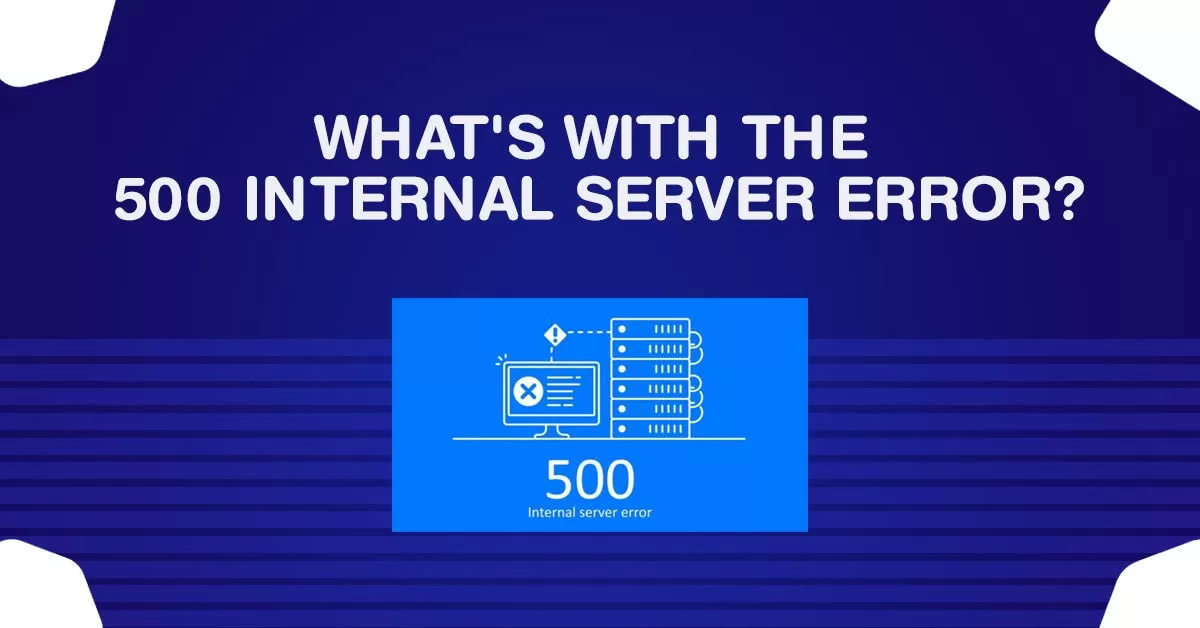A Comprehensive Guide To Understanding Web Hosting For Blogging
When you create a website, you need a place to store it where it can be accessible to the public. That’s where web hosting service comes in. Web hosting providers provide individuals and organizations with the technology and resources needed to host a website on the internet. When you decide to start a blog, you need a web hosting service to host your website and make it accessible to the world. A web host provides the necessary technology, infrastructure, and support to store and deliver a website to visitors.
Web hosting is important for your blog because it provides the necessary technology and resources to host your blog on the internet and make it accessible to the world. Without web hosting, your blog would not be accessible to the public and you would not be able to reach your target audience.
In addition, a good web hosting service can impact the performance, security, and reliability of your blog. It determines how fast your blog loads, how much traffic it can handle, and how protected it is from potential security threats. Moreover, a web hosting service can also provide additional features, such as email hosting, backup and recovery, and analytics, which can enhance the functionality and success of your blog.
Types Of Web Hosting
There are different types of web hosting available, including shared hosting, VPS hosting, dedicated hosting, cloud hosting, and WordPress hosting. Web hosting is the foundation of a website and a crucial factor in its success. A web hosting plan determines where a website’s files and data are stored, and how they are delivered to visitors.
There are different types of web hosting plans available, each with its own set of features, benefits, and limitations. The following are some of the most popular types of web hosting plans, along with a brief description of their ideal use case based on size, traffic, budget, and technical requirements:
- Shared Hosting
Shared hosting is an economical web hosting solution suitable for small blogs that receive a limited amount of traffic. In shared hosting, the server resources are shared by multiple websites hosted on the same server. This results in reduced costs for individual websites and makes it a cost-effective solution for small blogs.
A shared hosting plan is the most affordable option and is suitable for small websites and blogs with low to moderate traffic. A shared hosting plan provides limited resources and is typically less expensive than other options. It is ideal for personal blogs, small business websites, and new websites with limited technical expertise.
- VPS Hosting
VPS (Virtual Private Server) hosting provides dedicated resources to each website hosted on the server. In this hosting solution, each website is hosted on a virtual machine that provides dedicated CPU, memory, storage, and bandwidth.
VPS hosting plan provides more resources and control than shared hosting, making it a good option for growing websites and blogs with moderate to high traffic. It provides dedicated resources and a virtual machine environment, which makes it more scalable than shared hosting. It is ideal for growing businesses, high-traffic blogs, and websites with moderate technical expertise.
- Dedicated Hosting
Dedicated hosting is a premium web hosting solution suitable for large blogs that receive a high volume of traffic. In dedicated hosting, the blogger rents an entire server to host their website. This provides maximum control and resources, enabling the blogger to host a large number of visitors and handle high levels of traffic.
A dedicated hosting plan is the most powerful and expensive option, providing a website with a server dedicated solely to it. This makes it ideal for large websites and blogs with high traffic, demanding technical requirements, and a large budget. It is ideal for e-commerce websites, large news websites, and websites with high-security requirements.
- Cloud Hosting
Cloud hosting is a scalable and reliable web hosting solution that uses a network of servers to host a website. This makes it an ideal solution for large blogs that receive a high volume of traffic and require frequent resource upgrades. In cloud hosting, the website is hosted on multiple servers in a cloud computing environment, and the resources are automatically scaled up or down as the traffic changes.
Cloud hosting plan uses a network of servers to host a website, providing scalability and reliability. It is ideal for websites and blogs that receive a large volume of traffic, require frequent resource upgrades, and need to ensure high levels of uptime.
- Managed WordPress Hosting
Managed WordPress hosting is a specialized web hosting solution designed for WordPress blogs. It provides optimized resources and support for the WordPress platform, making it an easy and convenient solution for WordPress users. Managed WordPress hosting takes care of routine maintenance tasks such as software updates, security patches, and backups, freeing the blogger from these responsibilities.
Additionally, the hosting provider provides technical support specifically for WordPress, enabling the blogger to focus on creating content for their blog without worrying about server management.
Managed WordPress hosting is a more expensive solution compared to shared or VPS hosting, but its ease of use and specialized support make it a suitable solution for WordPress bloggers. WordPress hosting plan is specifically designed for WordPress websites and blogs. It provides optimized resources, support, and security for the WordPress platform. It is ideal for WordPress users who want a hassle-free experience and are willing to pay a premium for it.
Choosing The Best Web hosting Server
If you anticipate that your blog will generate a significant amount of traffic, then VPS hosting or a managed WordPress hosting plan may be your best bet. If you plan to have multiple blogs or websites, then a shared hosting plan that allows for unlimited domains may be a more suitable option. Safety is also a key consideration, and if you are concerned about security, VPS hosting or managed WordPress hosting can provide added protection.
Finally, consider your comfort level with working on the backend. If you are comfortable with web design, then a shared hosting plan may suit you well. However, if you prefer a more hands-off approach, then managed WordPress hosting may be the better choice, with handpicked themes and pre-installed plugins making it easier to assemble your blog.
Conclusion
Each type of hosting plan has its own unique benefits, limitations, and costs, and the right plan for a website or blog will depend on the users’ requirements. When choosing a web hosting plan for your blog, there are several factors to consider. The amount of website traffic you expect is a crucial factor in determining which plan is best for you.