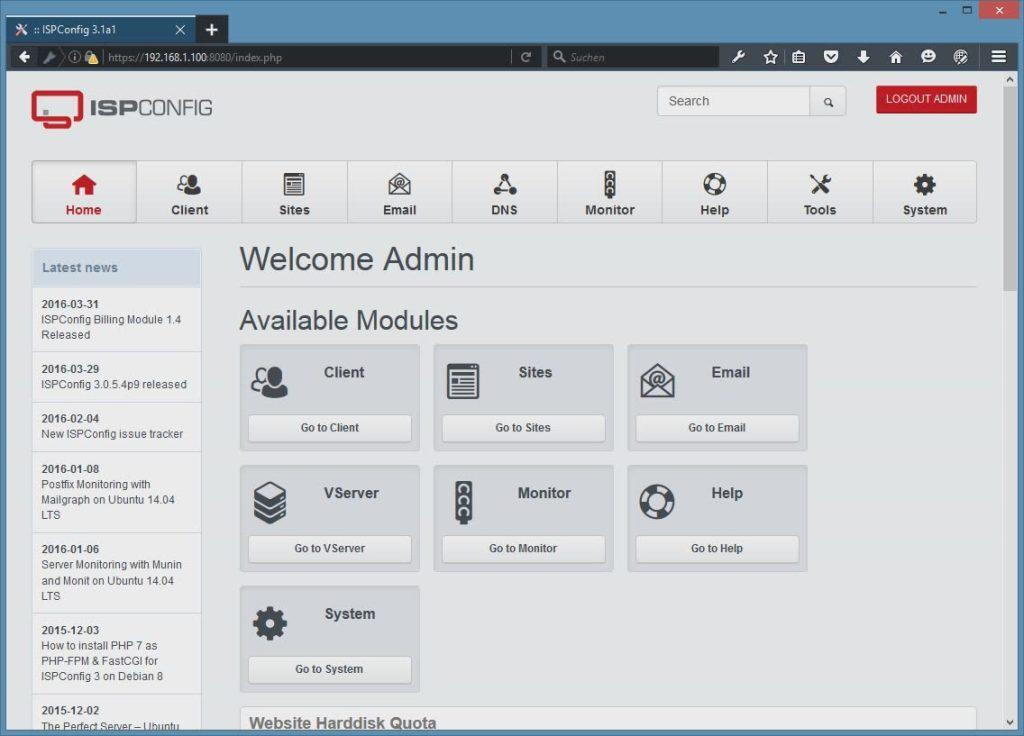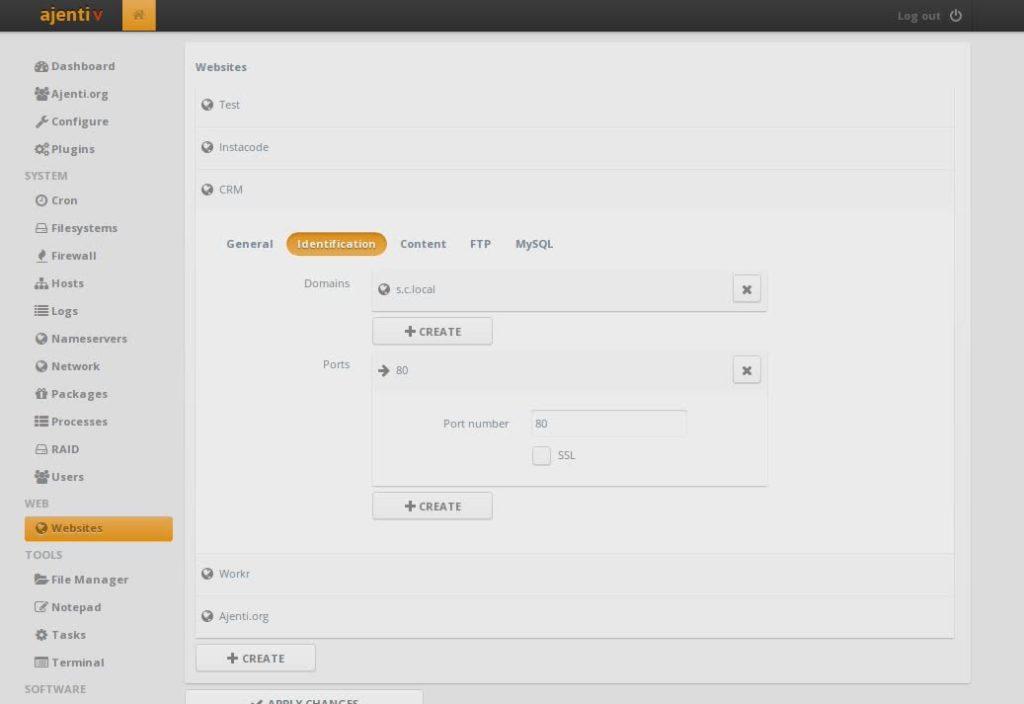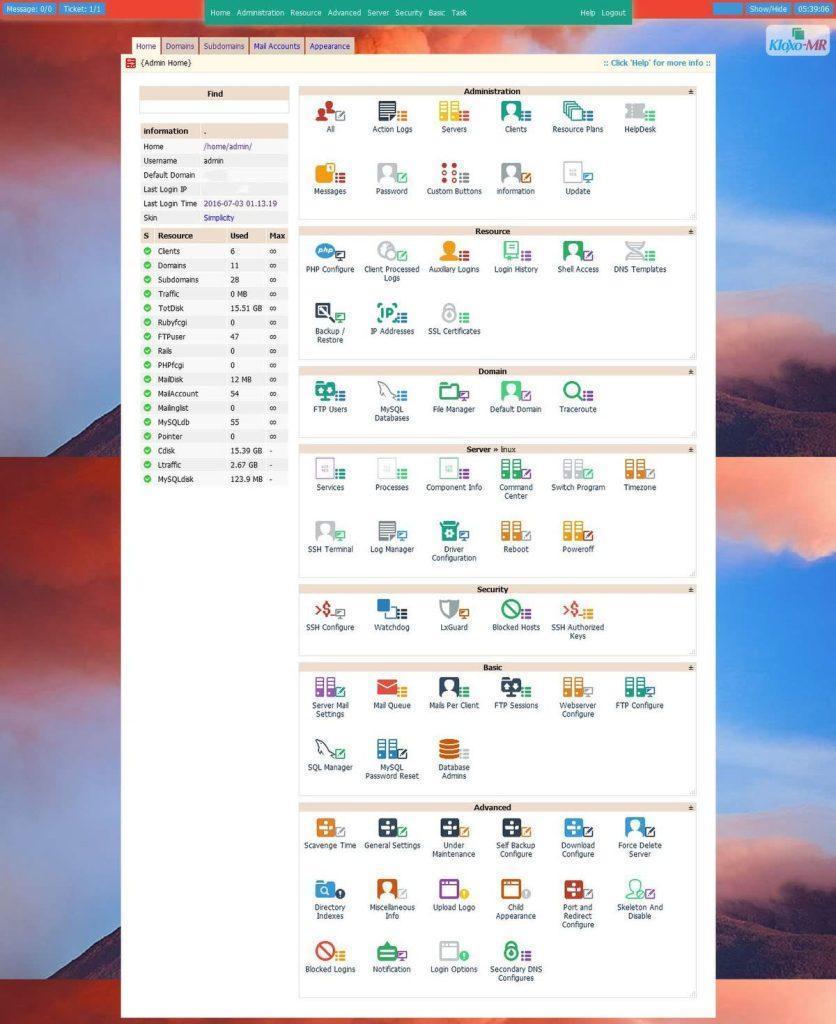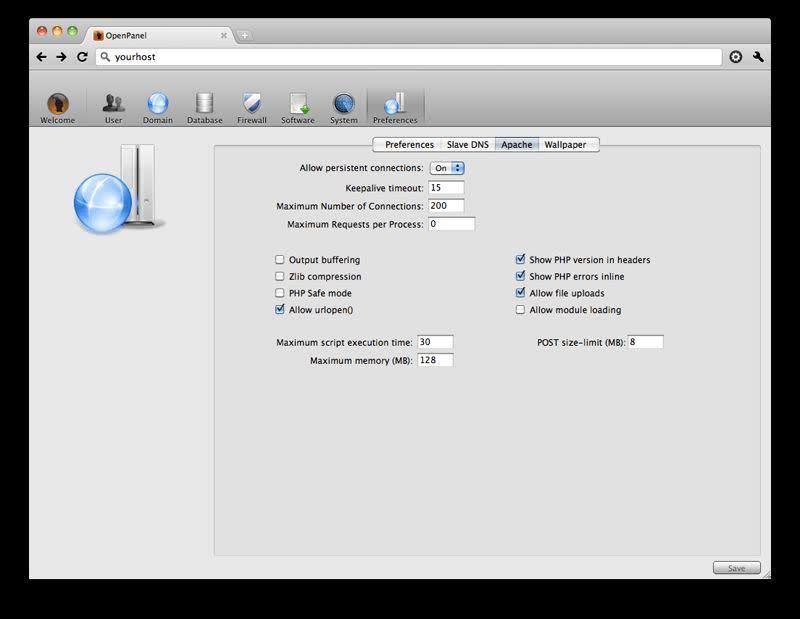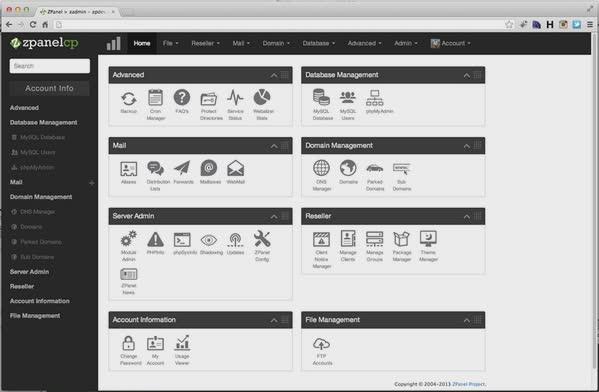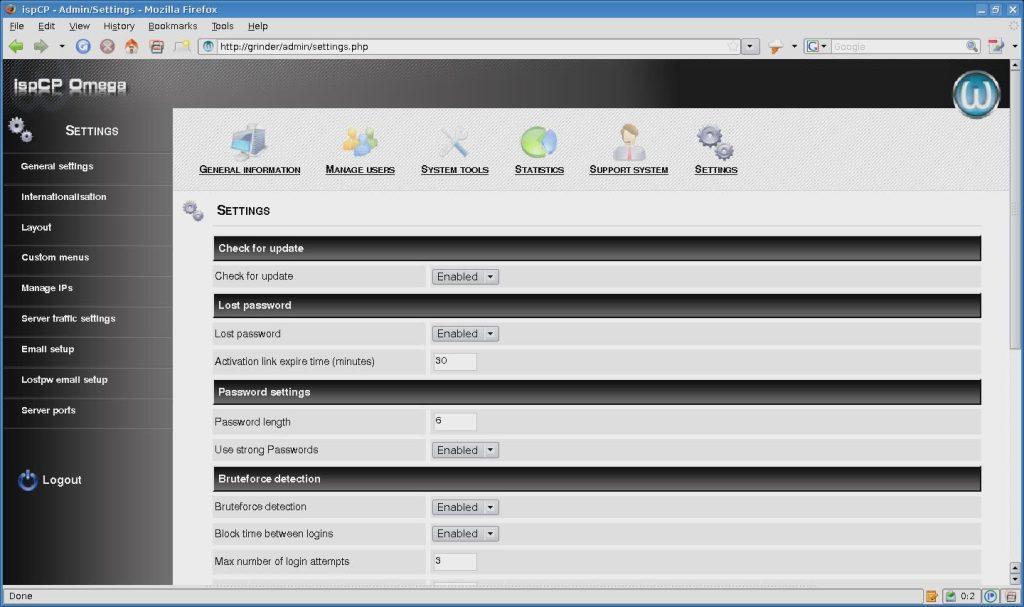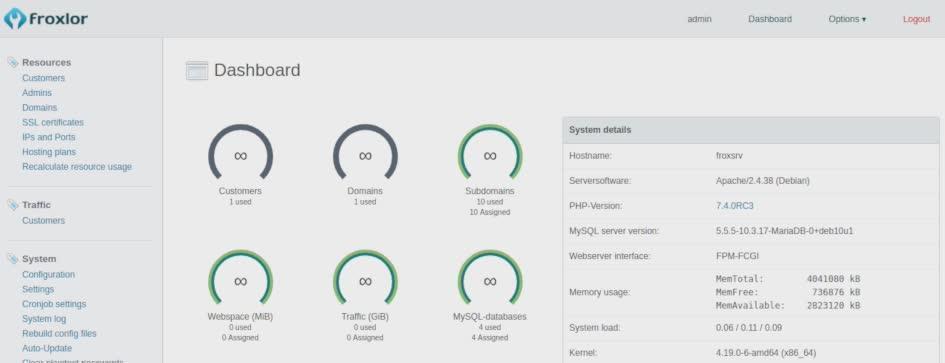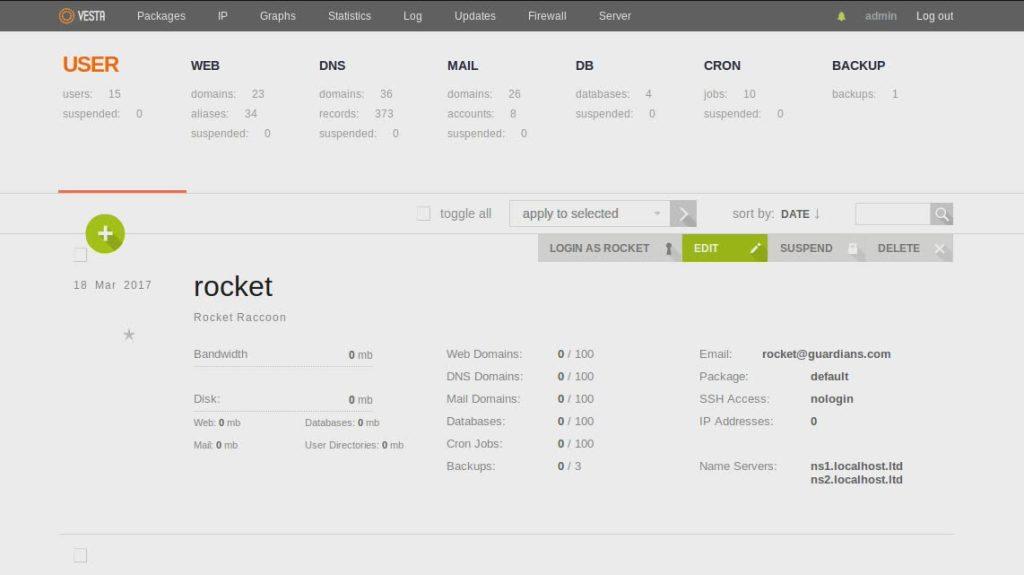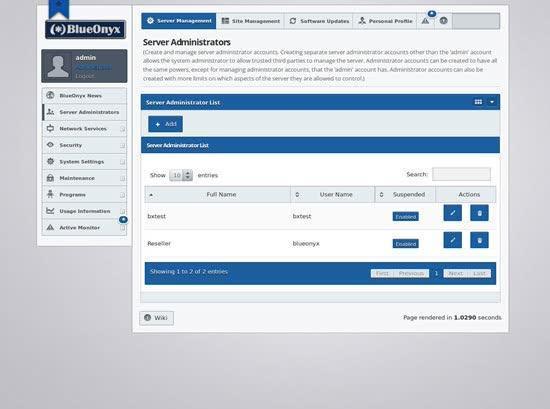Why Would You Want To Get A .in Domain For Your Online Platform?
Owning a domain name for any organization automatically establishes them as a worldwide player with genuine authority. On the internet, the domain name is what characterizes your company, occupation, or personality. Nevertheless, picking the right domain name for the company might influence its growth.
Choosing a .in domain for the professional website isn’t the only way to discreetly display your locality; nonetheless, it can open up a lot more doors for businesses. Continue reading to learn about all of the benefits of having a .in domain name and why you should choose it. But first, what is a domain name, exactly?
What Is a Domain Name?
The Internet’s foundation relies heavily on domain names. These give any web server accessible
on the Network a human-readable domain. An IP address, whether IPv6 or IPv4 address, is used for connecting to a device that is Internet-connected. Computer systems can readily handle such URLs, but individuals face a challenging time resolving who operates the website or what resources the website is providing. IP addresses are hard to memorize and keep on changing. To alleviate these kinds of problems, we employ domain names that are human-readable addresses.
What Are All The Rewards Of Getting A .in Domain For Your Company?
1. To improve your local business’s reputation
Indians will invest their money in the Indian store and purchase more out of it. If you’re a small or medium-sized firm in India, use the .in domain tag to let people know you’re based there. It would be a reflection of your and your team having workplace ethics. It also inculcates trust in local tourists and customers, who will wish to shop from you more frequently.
This could boost your brand’s worth in India and boost client loyalty since they’d understand you share their culture. It will be difficult for any other foreign billionaire to capture your market as you increase brand awareness amid your web audiences in India.
2. To increase the recall value of your company’s name
Let’s pretend we’re in a straightforward circumstance. Crazydomain.in also has a lot more to offer than crazydomainindia.com.
That’s because the former sounds shorter and thus more streamlined than the latter, and the .in domain provides us the impression that this would be an Indian business. You achieve a competitive edge in the Indian market by acquiring a .in domain name. Website visitors are likely to recognize it. This encourages people to come back to your site and buy the product. The Indian market is one of the largest in the world; the amount of traffic and revenue it may bring to your company is astounding.
3. To quickly obtain the domain name of your choice
We’re all looking for the greatest possible short name for our domain. Without a doubt, this enhances our company’s brand value in the eyes of our visitors and future customers. If the domain name you desire is already taken, you can choose a .in domain name instead. This domain name isn’t as popular as the.com extension. You may quickly choose a precise and compact name for your business and register it under the .in TLD.
4. Improve Your Rankings
If you are an Indian consumer looking for an antique website, you will most certainly see Indian websites on the first page of the search engine. This is because a website with a .in domain name is automatically assumed to be an Indian website. This makes it simpler for you to reach out to Indian consumers without exerting too much effort.
Locals like to buy from local businesses. As a result, a .in domain name can help you drive more traffic, reach, and visibility among Indian web audiences, and hence create more money than other domain names.
How Do You Pick The Right Domain Name?
A website name that is easily searchable and related to your business is required for an online business to work successfully. Here are a few pointers to assist you to choose a long-term domain name.
1. Simple To Recall
The domain name you choose for your company should be simple to pronounce and spell, with no unusual characters. Burgerfive-247.in, for example, is an extremely perplexing domain name. The consumer will be unsure whether to write 5 or five and will likely overlook the hyphen in the middle. Consider the domains tigerrestaurant.in and xpress2impress.in, which are both tough to remember and spell.
Use keywords that are relevant. Customers are unaware of your website’s existence. A starving client will type the word “food” into their search engines. To be able to come up first, your domain name must contain relevant keywords. Keywords play a critical part in ensuring that your site appears on the first page of SERPs. Relevant words and phrases also play a significant role in persuading clients to pick you.
2. Your Company’s Domain Name Is Unchangeable
For years, you don’t think about altering or moving your domain name. As time passes, your company’s domain name takes on a personality of its own. Take the website sellyourbike.in as an example. If you’re only interested in bikes today, don’t name it so specialized. If you start selling cycles, automobiles, or other things someday, it will be extremely tough to promote. Keep the name generic or come up with ideas for enterprises you can start ahead of time.
You can alter your domain name at any point, but doing so will result in a significant loss for your brand and business. You’d lose your entire brand value as well as your search engine rating. Every time you change your domain name, you’ll have to start over with branding and ranking.
3. Research
BPRhealth.in and BPRpathologylab.in are the two websites. If someone wanted to schedule a blood test or other pathology testing, I’m sure they’d go to the latter. One of the most important variables in determining how much traffic your site generates is the relevance of the site name. Consider brainstorming and researching your competition to determine the most appropriate domain name for you.
Make sure to do your homework to avoid any mistake with a name that sounds similar to or matches one of the big trademark companies. There are a variety of web tools and websites that can help you see if the domain name you’re considering is already taken. It’s best if you avoid using any trademarked words or names that have already been registered.
4. Maintain Accuracy
A domain name with a lot of words in it always sounds suspect. It’s preferable if you can keep your domain name to only 6-15 characters. This makes it easier to recall, spell, and remember the name. It also gives the domain name a trustworthy, non-spammy appearance.
The Way Forward
Choosing a domain name for a company can be difficult, especially for those who are unfamiliar with marketing and the internet. And, with all of the above factors to consider at the same time, the work gets extremely perplexing. After all, the .in domain enables Indian businesses to enter the digital market with ease and with less rivalry. It gives visitors and customers in the area a sense of security and trust.
However, in order to compete with the competition, the domain name must be on par with the .in domain. There is no better approach to increase your income and gain a competitive edge in the market than to use the advantages of the .in domain and a well-chosen domain name.