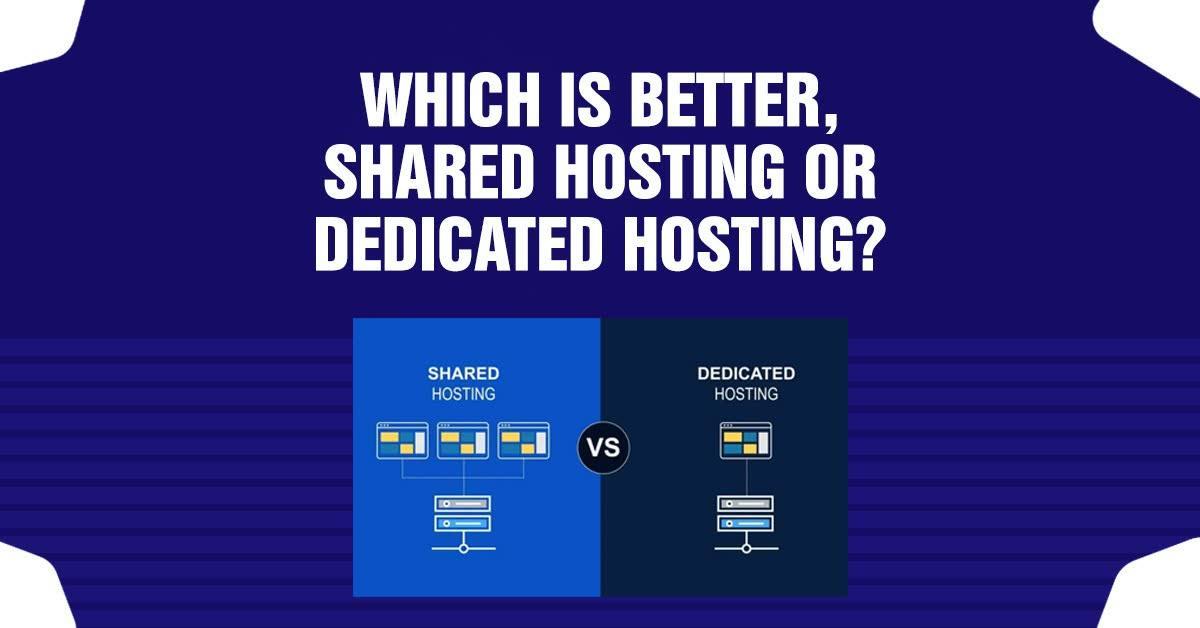VPS Security And Best Tips To Secure It
A VPS or Virtual Private Server, has become a very favored hosting choice due to its security, performance, and flexibility at a lower cost than most hosting options. But like any other hosting solution, VPS (virtual private server) also has several vulnerabilities that hackers can try to exploit.
VPS Hosting
A Virtual Private Server (VPS) is a virtual machine sold as a service by an Internet hosting service provider. A VPS runs its own copy of an operating system (OS), and customers may have superuser-level access to that operating system instance, so they can install almost any software that runs on that OS. For many purposes, they are functionally equivalent to a physical server, and being software-defined, are able to be much more easily created and configured. They are priced much lower than an equivalent physical server.
With a virtual private server (VPS), you have complete control over your data and your environment. This means that you can run whatever software you want on your VPS, without worrying about compatibility issues. With a VPS, you can also have a virtual private server (VPS) as a server that is licensed and configured as a dedicated, private, on-premises instance of a public or private cloud computing platform. This type of server is commonly used in business and enterprise settings, where greater control over the resources and security is desired. VPS has become increasingly popular for web hosting, as they provide greater control over the resources and the ability to scale the instance up or down as needed.
Tips To Secure VPS Hosting
Read on to know more about how to secure your virtual private server with these helpful suggestions and tips.
1. Change Your Default Ssh Credentials
Secure Shell Protocol (SSH) is a common method used to gain and manage access to servers. Hackers often target SSH ports using brute force attacks to gain remote access. You can change your SSH port to make it difficult for hackers to access your server. Another simple method is to use a strong and unique password that contains a combination of upper and lower case letters, numbers, and special characters.
2. Disable Root Login On Your Server
A server running on a VPS architecture always has a default username of “root”. The root user will for sure have the most control and privileges over the server compared to other users. Hackers often take advantage of this. Therefore, it is best to disable root login access on your server terminal.
3. Always Use The Latest Software Available
Keeping your server software up-to-date at all times is important to keep your VPS secure. Updating the software will provide you with many security changes that will better protect your data, as well as be smoother and error-free.
4. Setting Up Server Firewall
Installing a firewall is the best way to ensure strong VPS security. A simple firewall can help you block several IP addresses, block access and detect patterns, and also update rules that allow users to access your website or not.
5. Install Anti-Virus Applications Or Software
Installing antivirus software on your server will offer additional security measures against hackers and data loss. Even with a firewall or other security protocols in place, malware and other viruses can get onto your server and wreak havoc. If you’re not comfortable with a separate antivirus plan, you can consider a VPS hosting service like Big Rock that offers built-in server security features.
6. Using Fail2ban
Fail2ban is a Python-based software that helps identify and prevent brute force attacks, DoS attacks, and other common hacking techniques. The software constantly monitors your server logs and will notify you if it detects any form of data injection, multiple failed logins, or abuse.
7. Replace Ftp With Sftp Server
Although File Transfer Protocol (FTP) is a convenient way to move files, it is generally considered outdated and risky. All data transferred via FTP is in clear text, which means it is vulnerable to packet sniffing. Therefore, switching to secure FTP (SFTP) for all communication with the server is a must. SFTP encrypts all data and information so that no unauthorized person can read it.
8. Regularly Review User Access
Since you are unlikely to be the only one with access to your VPS hosting server, it is important that you regularly check the kind of control and access other users have on the server. You can monitor user activity, grant or deny file permissions, or restrict access to protect sensitive data and ensure optimal VPS security.
9. Remove Unwanted Modules And Packages
The more modules, software, and packages you install on your VPS, the more opportunities you open up for hackers to exploit. Keep your server simple and remove any modules or software you don’t use to reduce the risk of hacking and data loss.
10. Monitor The Server Logs
Regular monitoring of server logs gives you insight into resource usage, significant events, user activity, and errors. This will allow you to identify any potential server issue before it snowballs into a larger, disruptive problem. In addition, it is also useful to back up your data regularly to prepare for worst-case scenarios.
11. Prevent Attacks On The Server
While no server can be completely impenetrable, following the tips above will help you keep it as secure as possible. Remember, you must never compromise the security of the server. Any security failure can spell disaster for your website. For stress-free hosting, use a fully managed VPS hosting service that offers the best combination of user-friendliness, efficiency, and security for your website.
Conclusion
Now that you know all about securing the virtual private server, make sure to implement all the necessary measures and undertake precautionary protocols in order to keep your virtual private server protected and far away from all sorts of hacker attacks. The virtual private server is widely known for its performance and flexibility at a very low price, so be sure to make optimum use of it. Though there might be a few vulnerabilities present in the virtual private server, with the right guidance the server can be safeguarded.