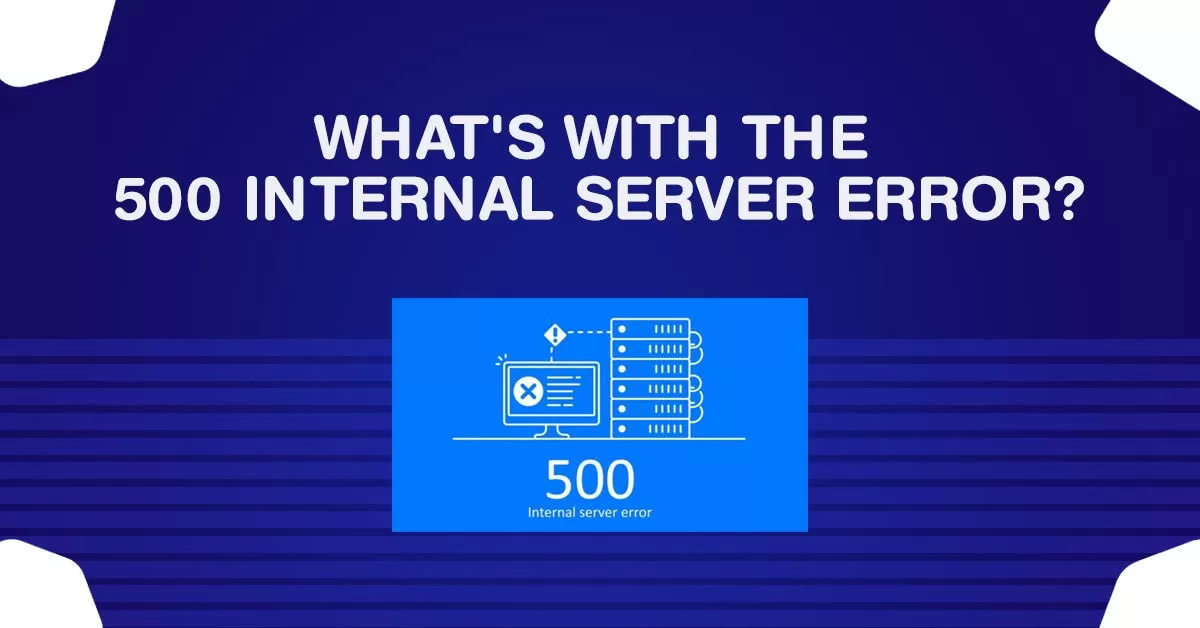How to Prevent Server Downtime
When running a business or online store, it is expected that your customers are able to access your site anytime they choose to shop. Websites that offer a good or service to those visitors must be online, regardless of day or time, to accommodate all possible traffic or consumers. If, for whatever reason, a site or server becomes unreachable, called downtime, or an outage, the reputation of the business and the site can be at stake.
Understanding server downtime, taking it seriously, and preparing for severe issues may help mitigate or eliminate the impact of unanticipated challenges.
What Is Server Downtime?
Server downtime is encountered if you can not reach your on-site or host server over the web. It may imply a website is:
- Non-responsive because of the timeout or failure of the Website application
- Not fully charged
- Presenting a mistake of some kind
- Depending on the application of a third party or component that works poorly
- Absence of critical components required for the effective operation of the site
- Not operating in a way that visitors can use the site as anticipated.
What Causes Server Downtime?
The reasons why a website or server may be down are almost infinite. From floods to fires (or any natural catastrophe) and plain human error, virtually every day, something may bring the website to a standstill, regardless of your location.
Researchers have divided causes into three categories:
- Physical Issues
Internet connectivity servers rely on a complex combination of network cables, electricity, and hardware components. Any problem with one of your hosting infrastructure’s physical components may result in a possible outage.
Some components may even be outside the control of your infrastructure and the data center, such as fiber reductions affecting an upstream ISP (ISP).
- Software Issues
Every server runs some software in which every program might face some issues. These may be difficulties caused by a flaw in the software itself or an administrator’s setup mistake. Software problems may also occur in a way that does not prohibit your website from functioning efficiently for income generation but the program may not be available on the web. For example, a person uses a third-party payment processor and has a problem.
It seems like your site is ready for the transaction, but your clients are not able to complete the purchase. It is a kind of downtime that does not include a single component of your website.
- Human issues
The site may have downtime owing to an error committed by a manager or the data center staff where people host it. It can even be caused by a malevolent person that has unauthorized access to your website and servers. By our nature, we are prone to making mistakes.
Entire sections of the Internet got deleted when a network administrator erroneously entered the wrong command on the Internet service provider’s router. Google faced downtime because an engineer automated a procedure that negatively affected hundreds of servers. There was an outage on Facebook because someone mistakenly neglected to renew an SSL certificate. These were all fundamental, inadvertent errors made by humans.
How to Avoid Server Downtime?
The notion of never experiencing downtime is nearly impossible. However, even the largest companies and the most recognized websites last. These companies typically offer 99.999 percent (“five nines”), which means downtime less than approximately 6 minutes per year. It contributes to reducing the effect of the difficulties.
Best Techniques For Avoiding Server Downtime
Given below are the four best techniques to help avoid server downtime-
- Monitoring And Alerting Systems
One of the most important techniques for preventing downtime is to always be aware of the happenings within your infrastructure. To achieve this, you need to monitor your performance and have a threat detecting infrastructure.
Numerous software packages and services exist to provide you with an idea of your infrastructure and site (such as Grafana, Munin, or Pingdom). These services let you monitor the health of the servers. They help in monitoring the following aspects-
- Load server
- The capacity of a disk
- Health of hardware
- Load times page
- Status of software
The identification and monitoring of threats are also essential to prevent harmful software and hackers. Software like the Intrusion Detection System of Threat Stack Oversight and the Security & Compliance Suite for Alert Logic helps you with:
- Monitoring of threats
- Detection of intrusion
- Response to an event 24/7
People may also use off-network services to learn how users that visit their website experience it. This helps them in learning what time does it take for the website to get fully loaded from different service providers that have difficulties contacting their site. Early detection of possible technical issues can help you overcome a potential problem or prevent it from becoming an issue that leads to downtime.
- High Availability
Sites can withstand different types of physical losses, for example- server hardware failure or server power outage. The first task is to make sure that a high-value setup (HA) is employed.
High availability might get accomplished with one server (which we might name main), but with a secondary server, it sits and awaits an event, such as a traffic increase. This second server syncs data and files with the primary server continuously. When the primary server has a problem, the backup server takes over very quickly and continues to serve its site. This type of connection can be called automated or active/passive and is quite frequent, particularly with database servers.
Another highly available type is an active/active server connection. In this kind of HA, you have two servers that receive and retrieve data concurrently from the visitor while syncing data. The additional advantage is that the backup server does not take over if there is a problem. An active HA system is far more sophisticated, requiring extensive planning and monitoring to ensure that people feel secure. It also safeguards SMEs with mission-critical workloads or applications that must remain online.
- Geography Redundancy
Another notion of high availability is to have your hosting infrastructure situated in a wide range of geographically distant places. The concept is that if there is a natural disaster or catastrophic power loss, the infrastructure gets separated by a distance enough not to affect both sites. It is one of the most efficient strategies to ensure your site stays online.
Location systems are extremely sophisticated and sometimes require several services and monitoring solutions to transfer the efficiency from location A to location B. Data sync (to ensure that any locations your visitor’s access are mirrored by each other), changes in DNS (needed to send your customer browser to the right place when a site goes offline), and multiple medical checks (to ensure that a merely failed ping does not interfere with the entire site). These kinds of setups are usually designed for when the application or website has to necessarily be running all the time.
- Code Versioning and Reverting
In the article, we have barely discussed the concept of human errors that might cause failures. The implementation of proper precautionary steps can reduce its impact and danger. However, mistakes and failures do occur. To circumvent this, you may use code versioning to minimize downtime following a recent upgrade. This continuously changing record lets you quickly follow what has been done and tells exactly when a breakdown occurred and what has to be done to repair it.
Conclusion
Server downtime is a potentially harmful business occurrence. At some point, almost every site has some downtimes, but this is an issue outside their control. There are numerous causes and probable faults while hosting a site. All of this can cause visitors to have a bad experience or prevent them from having full access to your site.