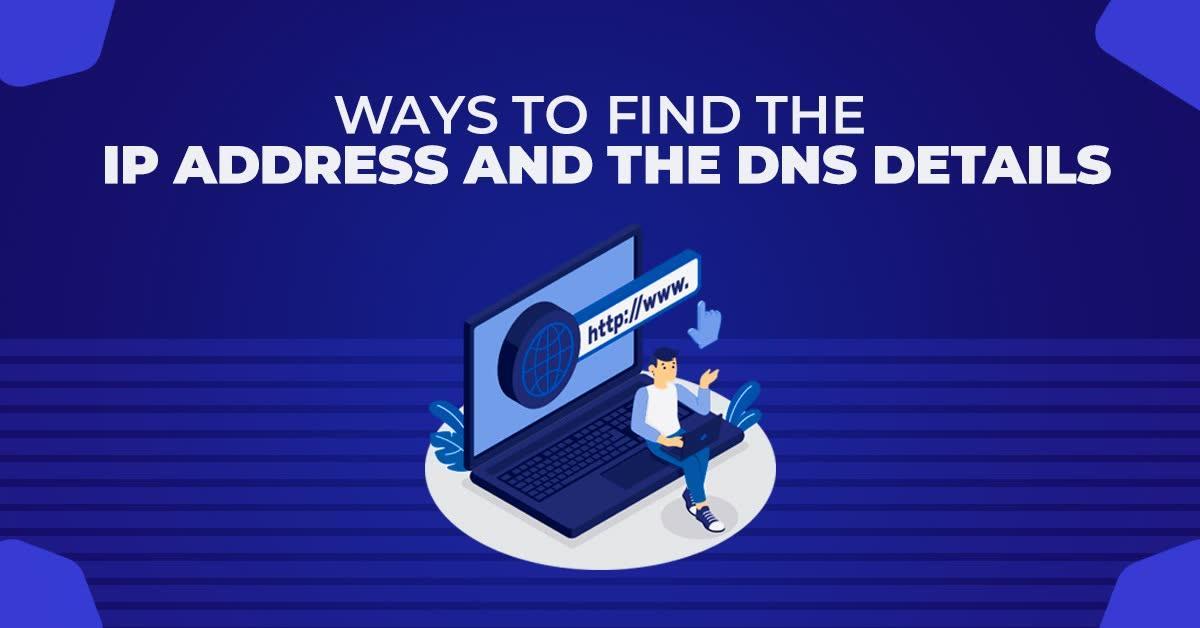Understanding Domain Name Servers (DNS) and How They Affect Your Web Hosting
In the modern era of digital connectivity, a well-functioning website is of paramount importance for businesses, organizations, and individuals. However, many are unaware of the intricate workings happening behind the scenes that ensure websites are accessible and operational. One of the crucial components responsible for the smooth functioning of websites is the Domain Name System (DNS).
Understanding how DNS operates and its profound influence on web hosting is essential for website owners and administrators. This comprehensive article aims to demystify DNS, delving into its significance and providing practical insights into its impact on web hosting. Additionally, we will explore the best web hosting services in the USA and identify the top hosting providers in the USA to help you make informed decisions for your website.
What Is DNS?
The Domain Name System (DNS) is fundamentally a distributed network that translates human-readable domain names, such as www.example.com, into computer-understandable IP addresses, like 192.168.0.1. The DNS acts as the “phonebook” of the internet, translating human-readable domain names to the matching IP addresses necessary to find websites and other online resources.
DNS is made up of a number of parts, such as DNS servers and DNS resolvers. DNS resolvers are in charge of querying DNS servers to convert domain names into IP addresses, whereas DNS servers store and disseminate domain name records. Together, they make it easier for the internet to run efficiently.
How DNS Works?
To translate a domain name into an IP address, a domain name resolution mechanism is used. The actions listed below take place when a user types a domain name into a web browser:
- User request: The DNS resolver, which is often provided by the internet service provider (ISP) or set up by the user, receives a query from the user’s device.
- Recursive resolution: To find the authoritative DNS servers for the top-level domain (TLD) in the domain name (e.g. ,.com,.org), the DNS resolver first queries root DNS servers.
- Iterative resolution: To find the authoritative DNS servers for a certain domain, the resolver next requests the authoritative DNS servers for the domain’s TLD.
- DNS record retrieval: To obtain the required DNS records, such as A records (IPv4 addresses), AAAA records (IPv6 addresses), CNAME records (aliases), MX records (mail servers), and more, the resolver searches the authoritative DNS servers for the domain.
- IP address retrieval: At last, the resolver sends the user’s device the IP address connected to the domain name, allowing them to access the desired website.
DNS And Web Hosting
By connecting domain names to the IP addresses of the hosting servers, DNS plays a significant part in web hosting. For visitors to be able to access the website properly, establishing DNS records is crucial when setting up web hosting. Several important factors pertaining to DNS and web hosting are as follows:
- DNS setup for web hosts: Web hosts often offer guidance for effectively setting up DNS records, including setting up A records to direct domains to the IP address of the hosting server.
- DNS propagation: It takes some time for changes to DNS records to spread throughout the internet. Some users could still be sent to the previous IP address during this propagation period, which could cause disruption. When making updates to DNS records, it’s crucial to comprehend this delay and take it into consideration.
- Common DNS problems: Slow page loads, sporadic outages, or full inaccessibility are all symptoms of incorrectly set DNS records, incomplete propagation, or DNS server failures. For a dependable web hosting experience to continue, DNS-related issues must be properly monitored and promptly resolved.
DNS Security Considerations
To safeguard websites and users from potential attacks, DNS security must be ensured. The following are some factors for DNS security:
- DNSSEC (Domain Name System Security Extensions): DNSSEC enables DNS data integrity and authenticity verification using cryptography. It assists in preventing DNS spoofing and guarantees the validity of DNS answers by digitally signing DNS records.
- Assaults and DNS vulnerabilities: DNS is vulnerable to several types of assaults, including DNS spoofing, cache poisoning, and DDoS attacks. Unauthorized access, data breaches, or website takeovers may result from them. For the purpose of putting in place suitable security measures, it is crucial to comprehend the hazards connected with DNS.
- DNS filtering and firewalls: Putting in place DNS filtering and firewalls can help block bad domains, stop users from visiting dangerous websites, and shield them from phishing scams. Effective protection requires routine filtering rule updates as well as current firewall setups.
DNS Performance Optimization
For quicker website access and lessening user annoyance, DNS speed must be optimized. Some methods of optimization are:
- Getting rid of DNS lookup times: By choosing DNS servers wisely, lowering network latency, and putting in place clever DNS caching systems, DNS resolution times may be minimized.
- Implementing caching mechanisms: By keeping resolved domain names and their related IP addresses locally, DNS caching may dramatically increase speed by preventing the need for repeated DNS requests. Website performance may be improved by using caching at multiple levels, including DNS resolvers, web browsers, and content delivery networks (CDNs).
- DNS load balancing: By distributing DNS requests among several servers, improved speed and fault tolerance are achieved. In order to increase overall website availability and responsiveness, load balancers can intelligently route DNS requests to the most suitable and responsive DNS servers.
Conclusion
Website managers and owners must comprehend the principles of DNS and how it affects web hosting. For websites to be accessible and work properly, DNS acts as a vital connection between domain names and IP addresses. Website owners may improve the dependability, speed, and security of their web hosting services by understanding the DNS nuances, taking security precautions, and optimizing performance. Adopting these best practices enables companies, groups, and people to offer visitors and clients a smooth online experience.