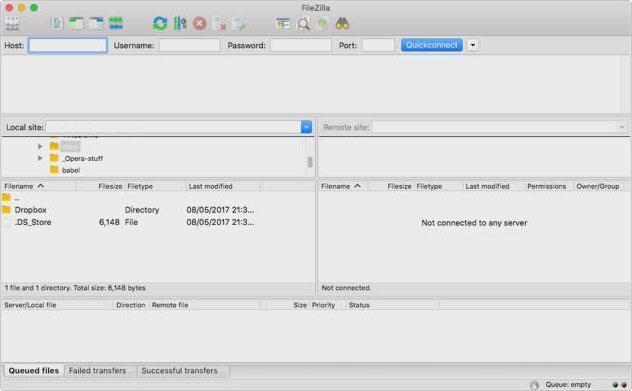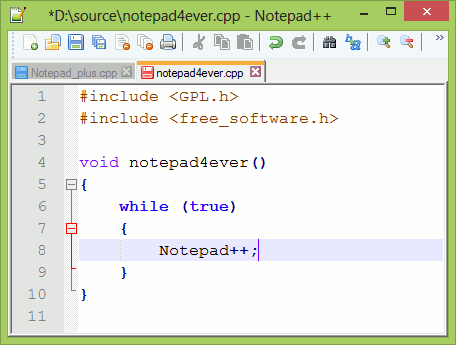Considerable Differences Between VPS And Dedicated Hosting
A web hosting service lets clients host websites on the server. They also offer other features to create and maintain websites and make them available on the world wide web. Web hosts provide web hosting services. They are of two types: Smaller hosting services and Larger hosting services.
- Smaller Hosting Services
The most fundamental is web page and small-scale record hosting, wherein documents can be uploaded through file transfer Protocol (FTP) or an internet interface. The files are normally added with minimum processing. Many internet service vendors (ISPs) offer this to subscribers. People and groups can also acquire internet page hosting from alternative service vendors.
- Larger Hosting Services
Many large organizations need to be connected to the internet at all times. These companies will have a large number of emails and files being exchanged very often, larger hosting services are suitable for such purposes.
Virtual Private Server (VPS) Hosting
One of the best features of a Virtual Private Server is that they provide root access to its users. This means that the user will be able to take complete control of the server. Virtual server hosting has the ability to be customized according to the wishes and preferences of the clients. This server hosting is said to be more flexible and secure compared to others. Various free applications can be installed without any restrictions or limitations. VPS hosting provides various sources which result in better load time of the website. The software Plesk is used for Windows machines whereas Web Host Manager is used for Linux Machines.
Some of the features of VPS hosting are an inbuilt hosting server, environment for testing, inbuilt Database servers, Root access to users, and an isolated working area.
Dedicated Server Hosting
Dedicated server hosting offers complete isolation. The whole server configuration can be customized according to the requirements of the client. Dedicated server hosting is enabled with Web Host Manager (WHM) which allows the user to have complete control over the hosting server including customizing an account and maintaining different aspects of the server. Web Host Manager can be used only on Linux-based machines. Dedicated servers are often used by web professionals and enterprise-level users. They have very limited restrictions.
Well-known features of a dedicated hosting server are, that it has Web Host Manager (WHM), provides high performance, grants root access to users, protects against Distributed Denial of Service attack (DDoS) attack, offers high security, and enables the user to take control.
Crucial Differences To Consider Between VPS And Dedicated Hosting
In order to choose an apt hosting server, it is necessary to know the difference between the two. Here are a few crucial differences between Virtual Private Server (VPS) hosting and dedicated server hosting.
1. Performance
Overall performance is one of the very important factors one should recall at the time of choosing between Virtual Private Server Hosting and Dedicated Server Hosting. With Dedicated Server Hosting, the clients can get high-level all-around performance, because it is not shared with any of the other clients. Dedicated Server Hosting grants root-level access to the clients. Although the clients are given root access to the Dedicated Server, some security concerns, which include third-celebration intrusion or records theft, will constantly stay.
In terms of choosing between VPS and Dedicated Server Hosting, based on an overall performance, both offer excessive degrees of performance depending upon what assets they offer. This implies that when there is a case where the client’s necessities exceed its limits, the overall performance may also suffer. So preferably, the user will need a reliable host which can accommodate any modifications without affecting the speed bypassing the value onto the users.
This means regardless of how good hardware capability the user is furnished with, if it’s not enough, then the performance will go through, and the user will have to upgrade or downgrade their plan.
2. Cost
VPS hosting is said to be more cost-efficient than dedicated servers, as the clients pay only for resources that were used. As there will be no extra needs like better hardware, the new version of the operating system, third-party software, etc the cost will not exceed but remain stable at all times. Wherein with dedicated server hosting the needs of the clients are met with an increased cost.
VPS is more economical as the user pays only for the used resources whereas if the user wants to possess root access over the server, a Dedicated Server is one to go with.
3. Resources
When you think of a VPS hosting plan, a certain amount of resources remain devoted to clients. You could allocate disk space, extra memory, and data transfer according to the needs of the clients. The cost will also increase according to the features used. The primary difference is that there are not any limitations on what the client could do on VPS hosting, but it is not the perfect server in case you need all-round performance from your web host but can not pay extra charges, every time the cost increases on every occasion where necessities exceed its restrictions.
But, with a devoted website hosting plan, you get entire control over all aspects of your hosting server, which include storage capacity, data transfer speed, memory allocation, data transfer limit, and many others. The user is allowed to upgrade or downgrade hardware configurations according to the needs with increased plan cost. This is ideal for an internet host with steady overall performance without any regard for fluctuating costs while resources exceed their limits.
4. Security
Dedicated Server hosting is stated to be more secure due to the fact there are no limits on what the user may do, on the server. Therefore, the clients are allowed to take complete control over the entire hardware configuration, software configuration, data transfer speed, data transfer limit, and so on. The end-users do not share any physical assets with other customers; rather, they have their very own isolated surroundings which are unbiased from others. This implies there won’t be any safety worries regarding information theft and intrusion by any third-party assets as the client may control it all themself without having to share anything at any cost.
On the other hand, VPS web hosting offers users a shared useful resource and presents servers that are completely isolated from each other. So, the clients continue to get the equal stage of protection as Dedicated hosting, however, with constrained resources that can be allotted to customers. The end-users cannot upgrade or downgrade hardware configurations themselves, and therefore it can lead to overall performance issues if the server does not have the sufficient capacity that is required by its users
Conclusion
These are considered to be some of the major differences between VPS hosting and Dedicated hosting. These differences should be looked into, before purchasing a hosting server. The needs of the clients should be fulfilled by the hosting server, so it is necessary to look into all the features of the hosting server before selecting the most suitable one.