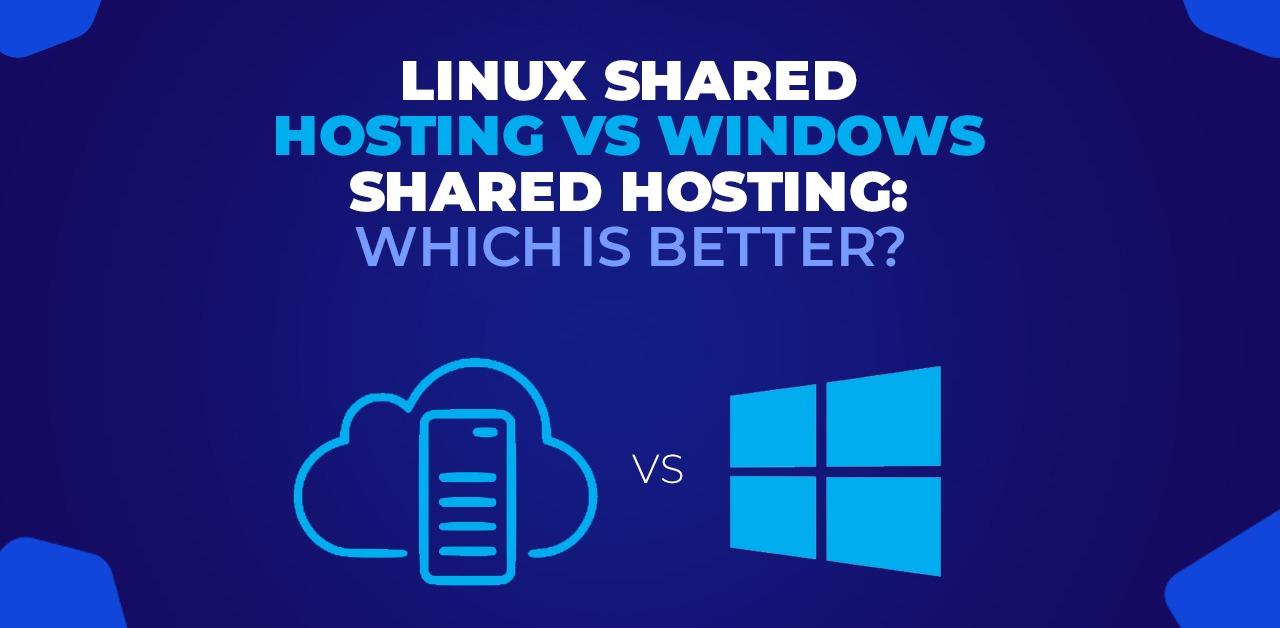Linux Shared Hosting vs Windows Shared Hosting: Which Is Better?
Without an operating system, a computer or a laptop is just a device with wires and connections. An operating system (OS) is software that enables all the other applications to run on it. Therefore, it becomes extremely necessary to have a smoothly running OS that has an interactive interface, to be used while using web browsers like Safari, Chrome, or Firefox. And the most well-known competitors within this market of OS are Linux and Windows. This article will outline the differences between both the OSs, and which one is a better option for most users, and why below.
What Is Shared Hosting?
Shared hosting can be used with any OS that a user wants. Shared Hosting refers to a type of hosting where several websites dwell on a server. This means that all the websites within a server will be sharing the same space and resources that the server allows being provided to its user. One of the main reasons that many tend to turn towards Shared Hosting is because of its affordability. As the cost of running and maintaining one server depends equally on all the websites that reside within the server, this type of hosting is quite easy to be used, is cost-effective, secure, and offers great performance.
Therefore, knowing how shared hosting occurs on both OS helps in deciding what the site being used by the user requires. In short, the choice boils down to what applications one needs to use, and based on this need an OS is chosen.
Linux Shared Hosting
Within the developer world, Linux OS is quite popular due to the open-source OS that it has. Moreover, Linux is deemed to be more stable as it supports many applications. Other reasons have been discussed below.
- The two S’s: Stability and Security
As it is already known that Linux has an open-source OS, it provides greater options for customization by several developers through the process of crowdsourcing. Furthermore, being an open-sourced platform, the stability of the software has increased through constant upgrades and changes that several developers made as the source is available for everyone to see. Therefore, it is easier to spot bugs and remove them to make developments within the software and fix any security loopholes. These developments always ensure that every developer is up to date with the relevant features and technologies at all times.
- The affordability
Since open source is free of cost, that makes it possible for every developer to use it. Also, as there are developers that have different levels of experience while working with OS, the platform provides room for improvements, learning, and customization to its users. However, one must note that they might need to pay if they do not know how to set up the OS. But even in that case, a platform such as Linux is quite reasonably priced for every user to be able to afford to set it up.
- Customization and the purpose of usage
Linux allows the developers to make heavy customizations on the software as the code is free to be seen and tweaked by anyone easily. Due to these customizable options, it allows various applications to run over it. Moreover, the control panel for Linux is called cPanel which is considered to be a standard panel within the software industry. Lastly, because Linux has a CLI interface (Command-line interface), it is necessary for the developers to be aware of the terminologies used within this interface as it is a learning curve for many beginners.
Windows Shared Hosting
Within the last couple of years, Windows has evolved to have become a worthy competitor. It has become a viable option to be considered as a good OS alongside Linux, and here are the reasons why-
- Easy set-up
Since Windows relies on an intuitive interface such as a Graphical User Interface (GUI), it is much easier for any beginner developer to get a grasp on this interface than on Linux’s CLI which requires one to be formalized to certain syntaxes and functions. Furthermore, because almost all computers already have or use Windows as their OS, it becomes easier to be recognized and work with for many developers due to the familiarity it brings with itself within the software industry.
- Purpose of usage
Often Windows is used by larger corporations more than small and medium-sized businesses (SMBs) that turn towards Linux as their OS. This is because Windows as an OS requires a higher licensing fee, which comes with several features and options that require one to pay. Some of these features that these big companies require for which they use Windows are:
- Requiring 24/7 on-call support for eCommerce websites
- Some businesses require a dedicated server instead of a cheaper shared hosting server option for which Windows is a more stable and secure option
- Windows is a better option to rely on if a business requires automatic scaling to allow more bandwidth and storage as the business grows.
- Applications that are Windows-only and Control panel
Furthermore, some applications such as MySQL or .NET databases allow special access only to Windows. These databases can also be used when using Linux, but only experienced web developers tend to work with these applications within corporate environments as they are already quite experienced. But most beginners would prefer choosing and working on an OS they are more familiar with which mostly happens to be Windows instead of Linux. The control panel in Windows is Plesk (but Plesk is even available for Linux users to use). Plesk offers many benefits similar to that of the cPanel (for Linux). It can help one run a windows version of LAMP (Linux, Apache, MySQL, and PHP), which is a wide variety of applications that can be used by a developer.
However, even after the best efforts put up by Windows, security remains a grave issue that must be mentioned. Linux servers are quite strong compared to Windows servers against cyber threats and attacks even though Linux is free of cost. Even one of the biggest software companies, Red Hat, utilizes the Linux OS for its commercial usage. This makes one reconsider and think if their choice of turning towards Windows is a good one or not.
Examples Of Linux And Windows Hosts
For a better understanding of all the benefits and drawbacks mentioned above, let us have a look at some Linux and Windows hosts.
Some Windows-specific hosting:
1. HostGator.com: This is a strong hosting to launch an ASP.NET site where installing apps within a single click is made possible via Plesk. This specific hosting’s monthly starting price is USD 4.7.
2. GoDaddy.com: This is a strong windows server where 24/7 security and monitoring are provided and is often used by ASP.NET, ASP, and SQL users. Within this, the starting monthly price for this hosting service is USD 1 where 1-click allows one to download 50+ free apps.
Some Linux-specific hosting:
1. Hostinger.com: This hosting service provides one with free domain, high-speed performance, and software installs. It is most recommended for providing top reliability services within the Linux industry. Its monthly starting price is USD 0.99.
2. Bluehost.com: This hosting service supports languages such as MySQL, Apache, and PHP, where many Linux-friendly tools for e-commerce purposes are made available. Free domain is offered for a year, and the monthly starting price is USD 2.95.
Conclusion
The waging war between Linux and Windows has never really come to a halt. Because every user is different and has different requirements, by knowing what goals they wish to achieve and which application they would want to work on, they can choose the OS accordingly. As both have drawbacks and benefits, understanding which OS fits the needs of the user saves one from unnecessary troubles and working time and again in a spiral. Therefore, keeping in mind the budget, the business requirements, and the software application one is looking for, one should choose wisely between Linux and Windows.