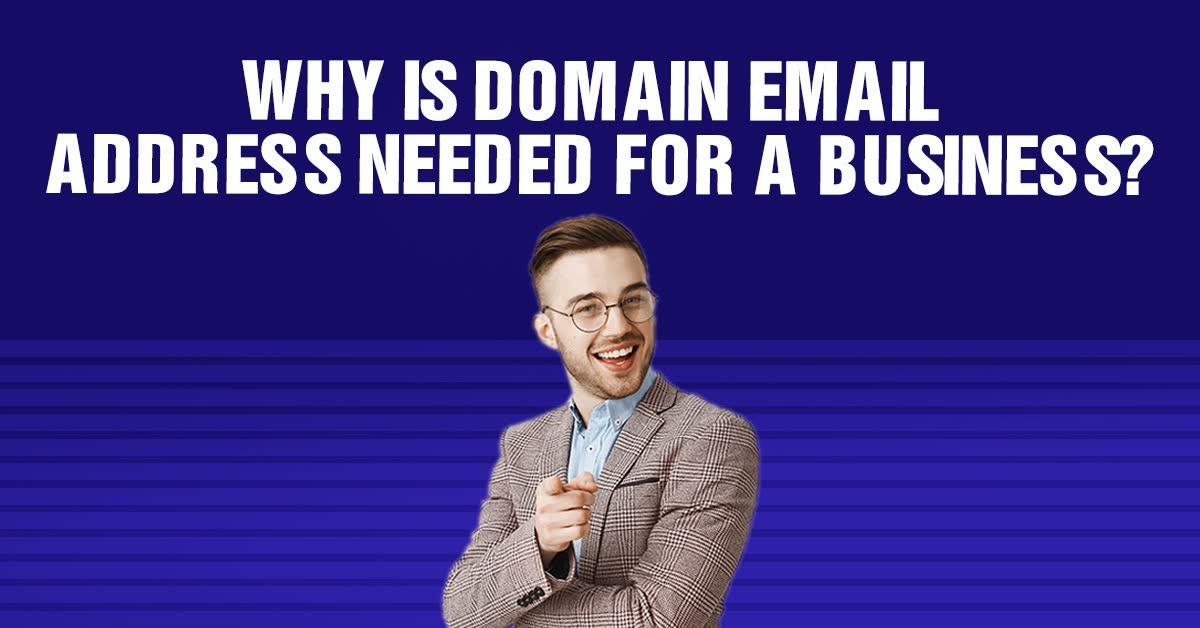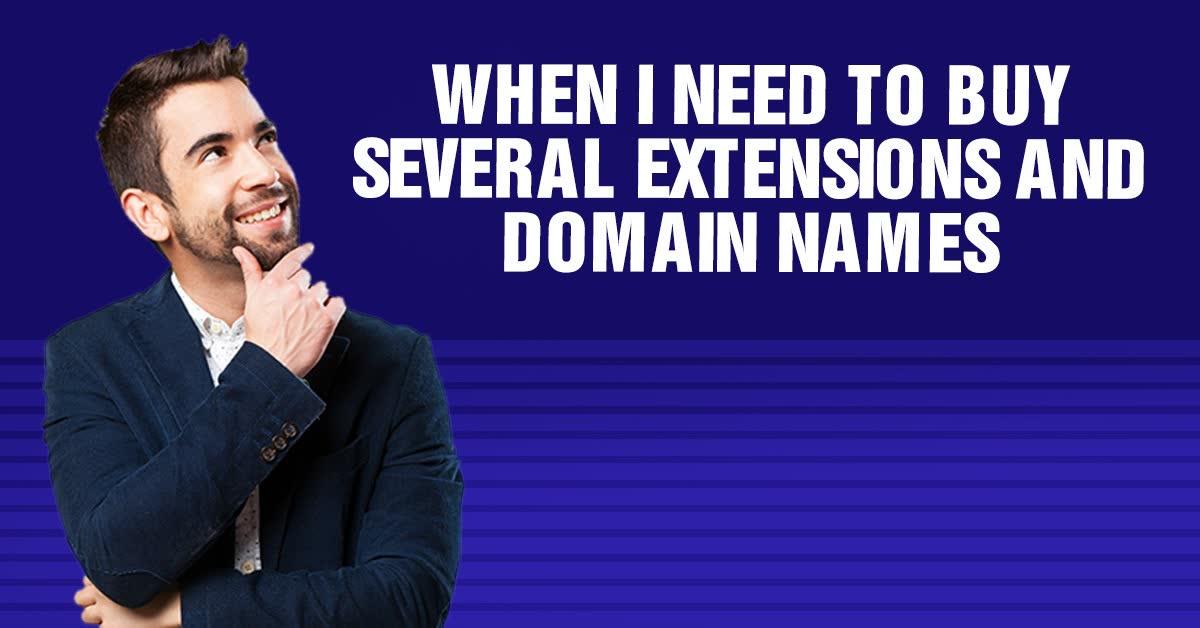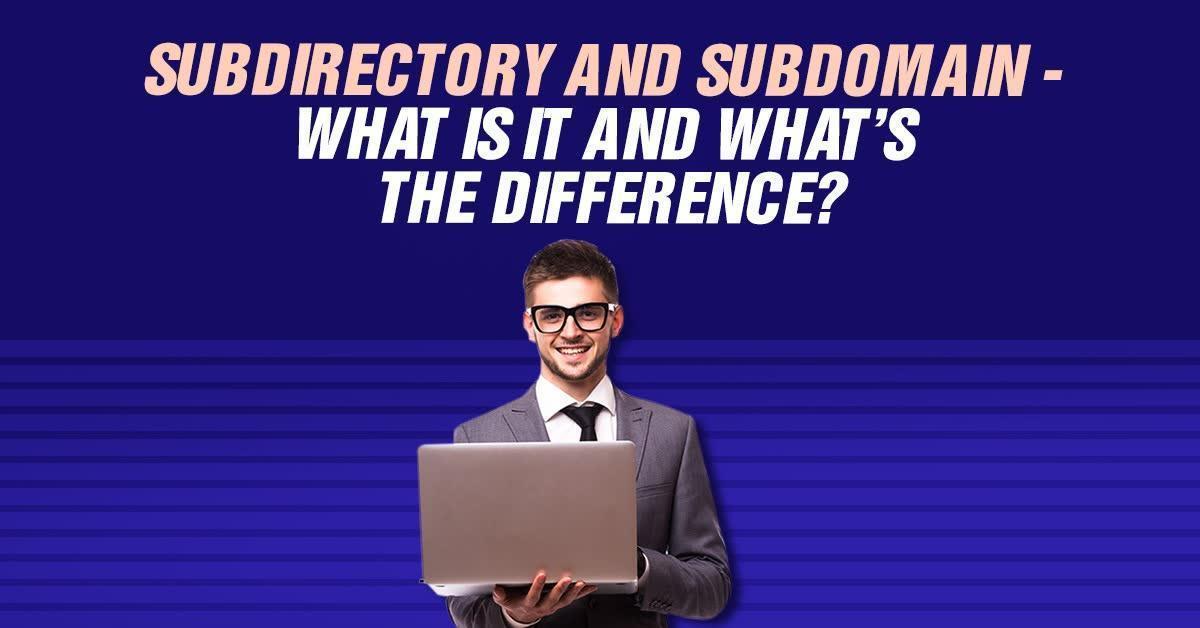cPanel – The importance, Benefits, And Offered Packages
One of the best web hosting control panels is the Linux-based cPanel. This type of control panel is widely used and makes sure that its users are able to effectively and conveniently manage the functionalities and all the actions from a specific place. The majority of web host providers make the website hosting control panel available for all their clients if they want it. Also, there are several other interfaces that can be assigned to the clients by their web hosting providers which will enable them to manage their own sites.
According to the user’s requirements, the cPanel will provide a graphic user interface through which they can control it. Through the cPanel, the various aspects can be controlled directly through a single browser. The hostname along with the command “/cpanel” at the end, will give the user access to cPanel. Multiple tasks can be monitored easily through this interface like installing software, creating FTP users, creating subdomains and mail addresses, etc. Now that you know what cPanel is all about, let’s get to its advantages and see how beneficial they are, to its users.
Benefits Of cPanel
The majority of people prefer cPanel because of its numerous advantages. These advantages greatly benefit the users. Here are some of the major advantages of the cPanel interface.
1. Popularity
cPanel is known to be the default control panel for most of the hosting panels. Also, cPanel is widely popular.
2. Scalability
cPanel has diverse usage. They cannot only be used in dedicated servers but also in shared hosting, private hosting, reseller hosting, and virtual hosting.
3. Affordability
The license of the cPanel is not very expensive. Though there are quite a few licensing issues in the other hosting panels, cPanel does not have any such limitation as the number of sites that can use a single license.
4. Easy Installation Process
After the server installation process, the users can just wait and let the script installation run on the cPanel.
5. Convenient
cPanel can be easily maintained and managed. And keeping it up-to-date is also a piece of cake.
6. Easy Usage
You do not have to be tech-savvy to control the cPanel, even beginners find it absolutely easy to use the cPanel interface. Also, other control panel users find it simple to adapt the cPanel interface.
7. Completely Featured
In case the users want to add extra functions or data to their sites, cPanel provides a convenient platform for them to make the changes. cPanel has the ability to install packages in a single click and allows the users to be fully feature-oriented. Every feature you need can be made available through the cPanel interface.
8. Better Backup
cPanel offers multiple backup methods, in order to protect the data. With the help of cPanel backup software from a third party, can be integrated effortlessly.
9. Portability
Users often transfer and exchange hosting facilities from one supplier to another, from time to time. This migration process can be seemingly easy with cPanel.
10. Additional Services
In case users make use of dedicated servers or virtual private servers and want to add the value factor, from third-party applications, they can be smoothly implemented with the cPanel interface.
11. Advanced Features
cPanel has various advanced features like Apache handlers, DNS (Domain Name System) records, the ability to set up DB (Databases), configuring MIME type, Patchman can be managed and accessed whenever the user wants, scanning for viruses, and so much more. cPanel is a tool specifically developed for Linux operating systems to provide the ability to automate tasks through a graphical user interface.
These are the advantages that make cPanel the most preferred control panel of all time. Now, moving on, to the packages offered by the cPanel.
Packages Offered
With respect to the number of accounts, the packages of cPanel will vary. The cPanel packages can be purchased based on the number of accounts the user might need. There are three types of packages that are offered by cPanel. There are starter packs, performance packs, and business packs.
1. Starter Pack (5 accounts)
The starter pack is the ideal package for all start-up companies, entry-level organizations, small to mid-range businesses, and agencies. and others with few accounts can go with the starter pack.
2. Performance Pack (30 accounts)
Mid-level to large-scale industries can go with the performance pack, where there will be around 30 active accounts. This pack allows scalability and is the best choice for growing businesses or organizations.
3. Business Pack(50 accounts)
Enterprise-level agencies or companies or organizations often go with the business pack because they need more than 30 accounts. The price of this package is also comparatively higher and will not fall within the budget of small to mid-level businesses.
Few Final Thoughts
One of the well-known and popular services adopted by the majority of users is the cPanel interface. cPanel is the most opted service so far. But there has been a huge debate after there has been a change in the pricing of the packages. Currently, the pricing has affected the starter pack purchases, and they are facing major problems because of that. But, no matter what, in the end, cPanel continues to remain the most opted control panel interface by most users.
This is all you need to know about cPanel, its advantages and how beneficial they are to the users and the different packages that are offered by the cPanel, and how you can choose them based on the number of accounts your business might need. So, the next time you think about purchasing a cPanel pack, you will know how to select the aptest pack that will be best suited for your business or organization. This is it for the cPanel complete guide.