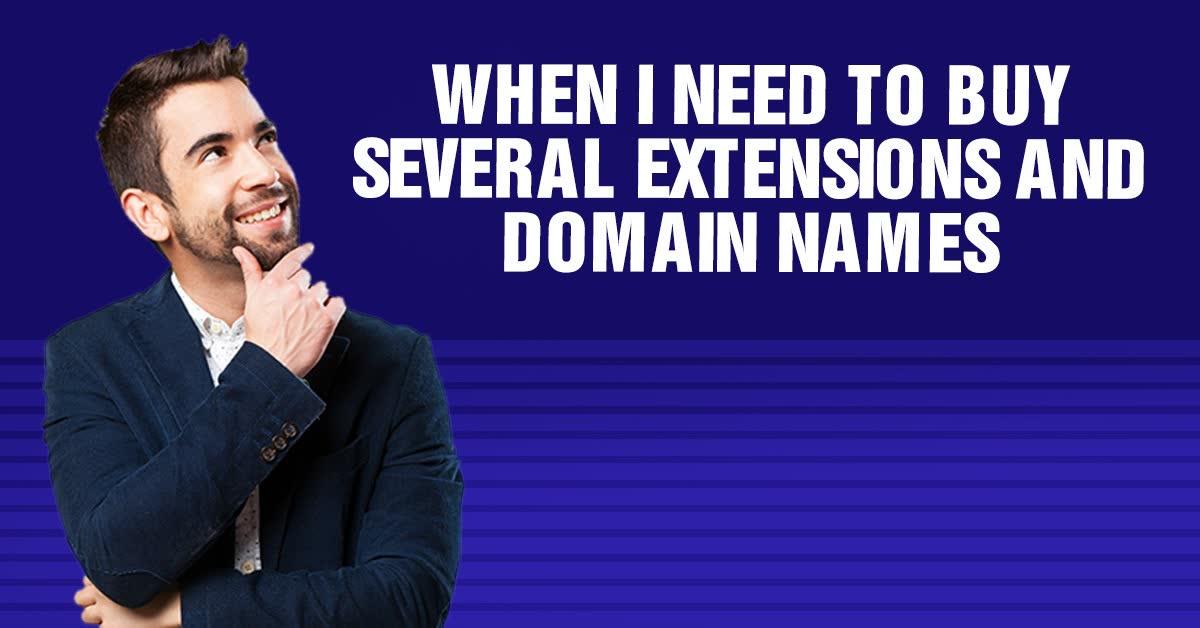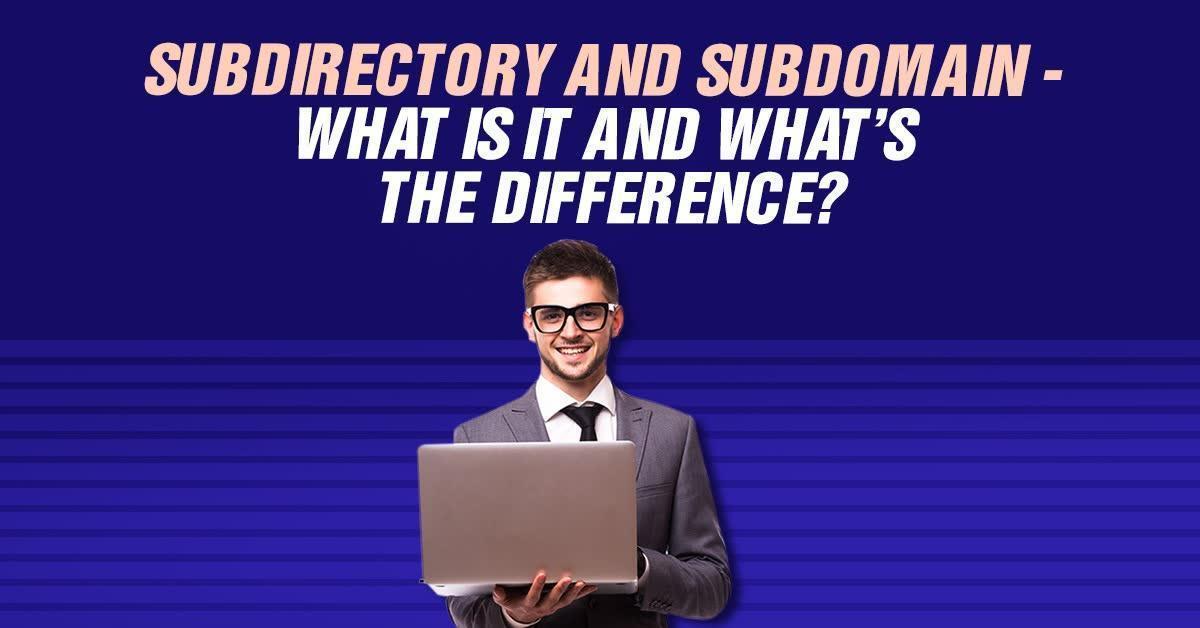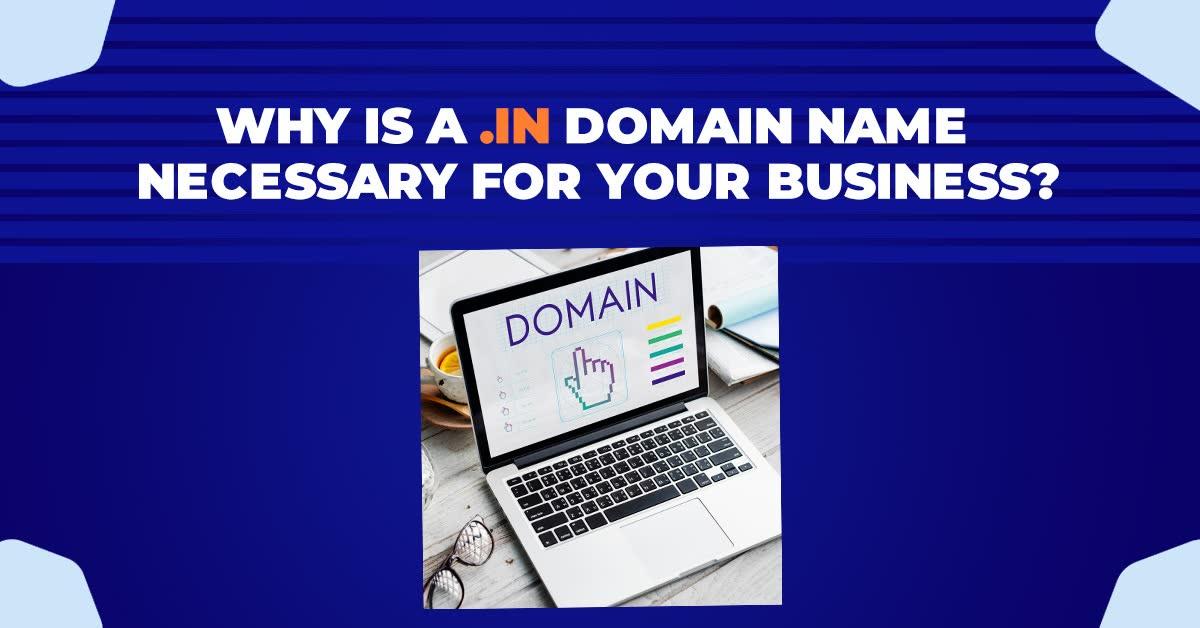What Are The Different Types Of Virtualizations In Cloud Computing?
The term “Virtualization” means to create something virtually. This might include virtual hardware platforms, computer networks, and storage devices. There are various types of virtualizations that can be used for different purposes. Virtualization ages back to the 1960s, but has become very popular in the recent decade. Moving on to the different types of virtualizations in cloud computing.
Types Of Virtualizations In Cloud Computing
1. Network Virtualization
Network Virtualization can be simply referred to as the system where multiple networks can visually run at the same time. And all these multiple networks have a private data plan and control system. On the same physical network, multiple networks co-exist. But these have a separate functioning system. Network Virtualization does not compromise the security factor. Network Virtualization enables the user to keep track of all the actions that happen on the network. Data usage can be easily identified and the network can be monitored constantly.
Network Virtualization is very safe and reliable and the issue of one network cannot cause a major impact on the other network, present on the same physical network. Productivity and efficiency are the two main focuses of Network Virtualization. There two types of Network Virtualization, they are internal and external Network Virtualization.
- Internal Network Virtualization: Increase network functionality onto a single system.
- External Network Virtualization: Individual parts and multiple networks combine together to form a single virtual unit.
2. Storage Virtualization
Storage Virtualizations is where the virtual single storage system gets managed by multiple servers. There are several major benefits of Storage Virtualization that will increase the overall performance, improve functionalities, and maintain smooth operations. Storage Virtualizations are of two types namely: Block and File Storage Virtualizations.
- Block Storage Virtualization: Storage Virtualization is a type of virtualization that takes over from the disk level after getting replaced by the controllers. This functions before the file system level.
- File Storage Virtualization: This is important for every server that makes use of the storage to install software, in cases where file system level is required.
Benefits of Storage Virtualization
- Easy and simple updating process.
- Has increased storage management.
- Better utilization of storage systems.
- Downtime reduction and increased capacity.
3. Memory Virtualization
Memory Virtualization is a concept in which multiple memories across various servers are bound together to form the virtual singular memory. Through this, bigger memory can be accessed. Memory Virtualization focuses on providing enhanced and better memory to carry out functions.
- Application-Level Control: The applications of this system run on the device that is directly connected to the memory through an API system or a file system.
- Operating System Level Control: The operating system (OS) in this system connects with the memory pool and makes it available to all the applications that are present in the process.
4. Software Virtualization
Software Virtualizations possess the ability to let computer systems run on a guest Operating System (OS). The concept of Software Virtualization is that the primary system is installed with the ability to develop an individual environment virtually, and simultaneously run it. There are three types of Software Virtualizations, they are:
- Operating System
- Application Virtualization
- Service Virtualization
5. Desktop Virtualization
In the IT (Information Technology) fields, Desktop Virtualization is the very common virtualization type. The majority of the workplace, related to IT, make use of this virtualization. In Desktop Virtualization, the desktop of the user can be virtualized and data can be stored in a common server that provides the user with the ability to access their virtual desktop from anywhere at any time.
Desktop virtualization ensures the security of the data and protects any form of data that might transfer through secure protocols. It has some well-known benefits including easy portability, and mobility, and can be efficiently managed. They can also be updated easily.
6. Application Virtualization
This is a virtualization type where all the elements, information, and characteristics of an application will be stored on a server. Application virtualization allows the users to make use of the application and access it from the server.
Application virtualization encapsulates the elements of a specific application and virtualizes it on another server that enables all the users to access those applications without the requirement of installing them on the target device. There are two types of application virtualization, they are:
- Hosted applications
- Packaged applications
7. Server Virtualization
Hardware virtualization is also called Server Virtualization. This type of virtualization denotes the system of developing multiple abstracts in a single server. Server Virtualization divides the server’s physical environment into multiple environments virtually where each and every virtual environment can run on its own, as an individual environment. There are independent environments such as the VPS (Virtual Private Servers).
Advantages Of Virtualization
There are several benefits of using virtualization. Mentioned below are a few major advantages of virtualization.
- Easy and simple procedure for backing up data and also ensuring data recovery management after a disaster.
- Multiple operating systems and applications can run simultaneously on the same server.
- Overall flexibility and efficiency of the hardware increase.
- Reduces overall expenditure of the hardware setup can be reduced.
- Virtualization conserves energy.
- Good uptime is provided.
- Resources get deployed faster.
- Servers can be used to the maximum extent.
Disadvantages Of Virtualization
Everything has its own pros and cons. Likewise, virtualization also has a few drawbacks. They are:
- The implementation process is expensive.
- Scalability issues arise over the long run.
- Though it is convenient, the process is time-consuming.
- They have quite a few limitations and there remains a sense of uncertainty because of that.
Few Final Words
Though there are a few drawbacks of virtualization, the overall efficiency of virtualization makes it a great concept. Make sure the service providers have all the essential tools that will be needed to manage and maintain the virtual environment, before making a purchase.