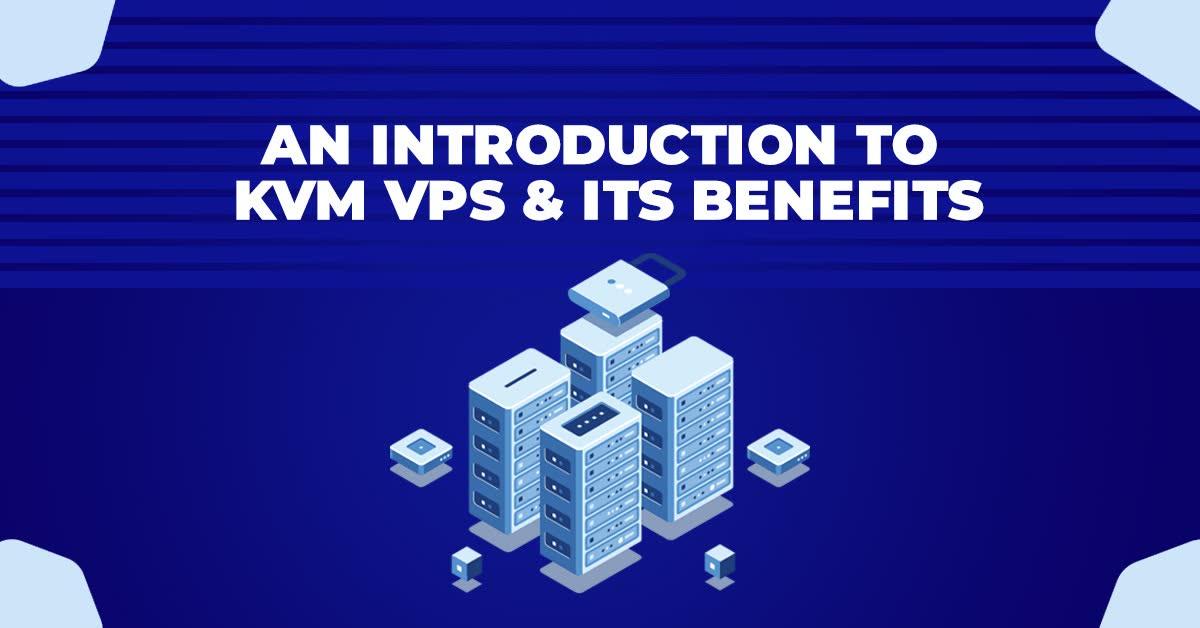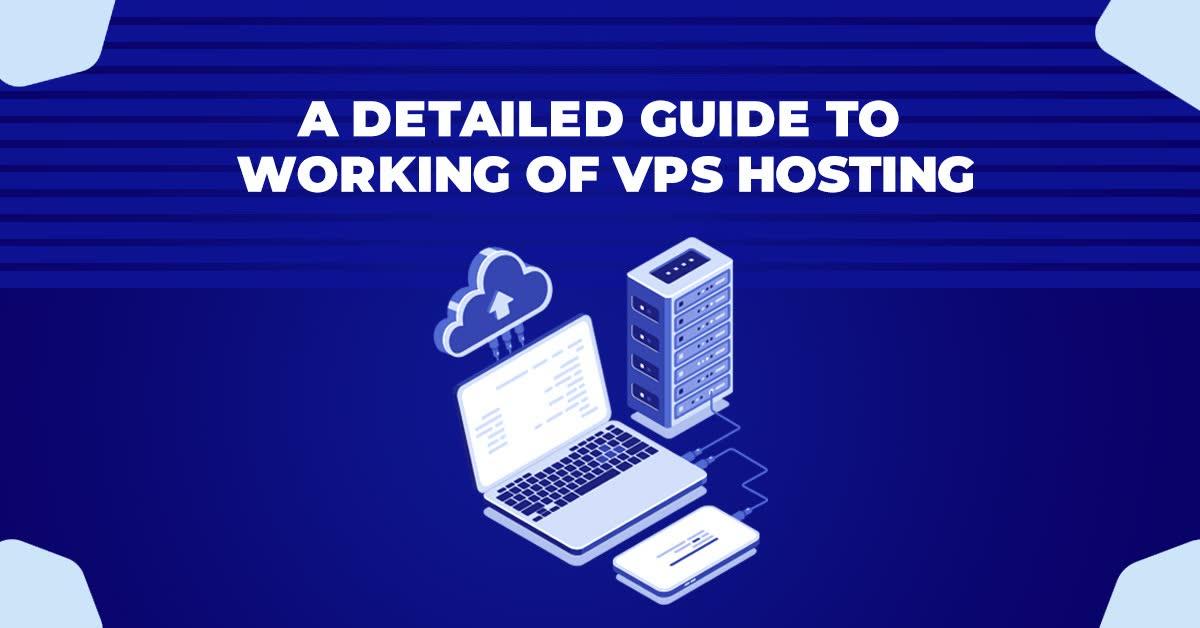Why Is Server Virtualization Important For VPS Hosting
Server virtualization is the abstraction of physical server resources, including the server operating system (OS), into multiple virtual servers. The physical server is commonly referred to as the ‘host’, while the virtual servers created on the host are called ‘guests’. Guests can run any OS, and multiple virtual servers can run on a single physical server. Server virtualization is very commonly called hardware virtualization.
In the past, companies ran their applications and databases on physical servers. The physical servers were expensive, so companies tried to get as much utilization out of them as possible. They would run multiple applications on the same server, which was called ‘server sprawl.’ But this led to problems.
Server virtualization is the partitioning of a physical server into multiple logical servers. The physical server runs a virtualization program that creates a virtual server environment. This virtual environment can be used to run multiple virtual machines, each of which can run a different operating system and host different applications.
Server Virtualization: What Is It?
Using a virtual machine monitor, a real server can be divided into several virtual servers (each of varying sizes) or hypervisor software. Type 1 (bare metal) and type 2 (hosted or native) hypervisors are the two types that are available.
- Type 1: The type 1 hypervisor doesn’t need any software or an operating system to function because it operates directly on the host machine’s physical hardware.
- Type 2: On the other hand, a type 2 hypervisor functions on an operating system much like any other software or program. These private virtual environments, often known as virtual machines or virtual private servers, give users the most server resources possible.
In essence, choosing this configuration provides you with total control over your server’s resources.
What Kinds Of Server Virtualization Are There?
There are primarily three varieties of server virtualization:
- Model Of A Virtual Machine ( Full Virtualization)
When servers are fully virtualized, they are unaware of one another. You will want a hypervisor in order to create this environment. It communicates with the servers to keep track of CPU and disc space utilization, and it subsequently distributes resources among several virtual server deployments as needed. Because hypervisors need a certain number of dedicated server resources to function, the total server power is constrained.
- External Machine (PVM)
One of the key distinctions between full and para-virtualization is that with full virtualization, every OS (Operating System) on the server is aware of the presence of every other OS, allowing the network as a whole to coordinate resource management. The main advantage of a hypervisor is that it doesn’t need a lot of resources to run because different virtual servers are already aware of one another and can effectively share resources.
- OS-Level
The simplest kind of server virtualization is OS-Level. It has some restrictions, despite being simpler to implement and manage than the other two types of server virtualization. You don’t need a hypervisor if you’re employing server virtualization at the OS level. Instead, resource management and virtual machine separation are handled by the operating system of the actual server.
What Advantages Do Server Virtualizations Have?
Some of the several advantages of server virtualization are as follows:
1. Saves Cash
You can simply deploy, run and manage numerous operating systems simultaneously on a single physical server when it has been divided into multiple virtual machine servers. Additionally, since there are fewer physical servers, maintenance and management costs will be lower.
2. Decreases The Number Of Actual Servers
It will take up less space because there will be fewer actual servers. It is always a good idea to conserve space, regardless of the size of the business.
3. Establishes Independent User Environment
We now know that server virtualization makes distinct user contexts possible. And for software testing, having everything separate is helpful (so that the programmers can run the application on the virtual server without affecting others).
4. Offers Budget-Friendly Web Hosting
The number of virtual servers available rises without costing more when multiple servers can fit in the same machine.
5. Better Management Of Resources
As virtual servers often share the same physical server and its resources, server virtualization aids in better resource management.
6. Saving Time
Your server will be supplied and installed in a matter of minutes thanks to server virtualization. Virtualization helps save a lot of time compared to installing a new physical server from scratch since it copies an existing virtual machine server.
Server Virtualization’s Future
It’s important to remember that virtualization is not a novel idea—computer scientists have long produced ‘supercomputers’—and that it is becoming more and more common. But server virtualization didn’t appear until the late 1990s.
The expansion of server virtualizations has been tremendous in the last few years after it took some time to catch up with the pace. Companies eventually became aware of resource waste and consolidated their technical operations using virtualization technologies. Server virtualization is therefore more of a fundamental requirement than a sophisticated idea.
Additional Benefits
- Server Control: The Server Management Panel’s Start, Stop and Rebuild buttons make it simple to manage your VPS.
- Immediate Provision: You can start using your server right away because it needs only a few seconds.
- Complete Root Access: You are granted full root access and total control over your server. You have control over how the resources on your hosting server are used.
- Protection From DDoS (Distributed Denial of Service) Attack: Our cutting-edge DDoS layer maintains server security and provides a defense against all threats.
- Access To VPS: It makes it simple and quick to access your VPS for efficient management.
Conclusion
Server virtualization is the concept of creating a virtual server. This involves taking one physical server and using software to divide it into multiple, isolated virtual environments. Each virtual environment acts as if it is its own physical server, even though it is sharing resources with other virtual servers on the same physical machine. Server virtualization is a popular way to increase server utilization and reduce server costs. There are quite a lot of benefits that accompany when server virtualization comes along with VPS hosting.