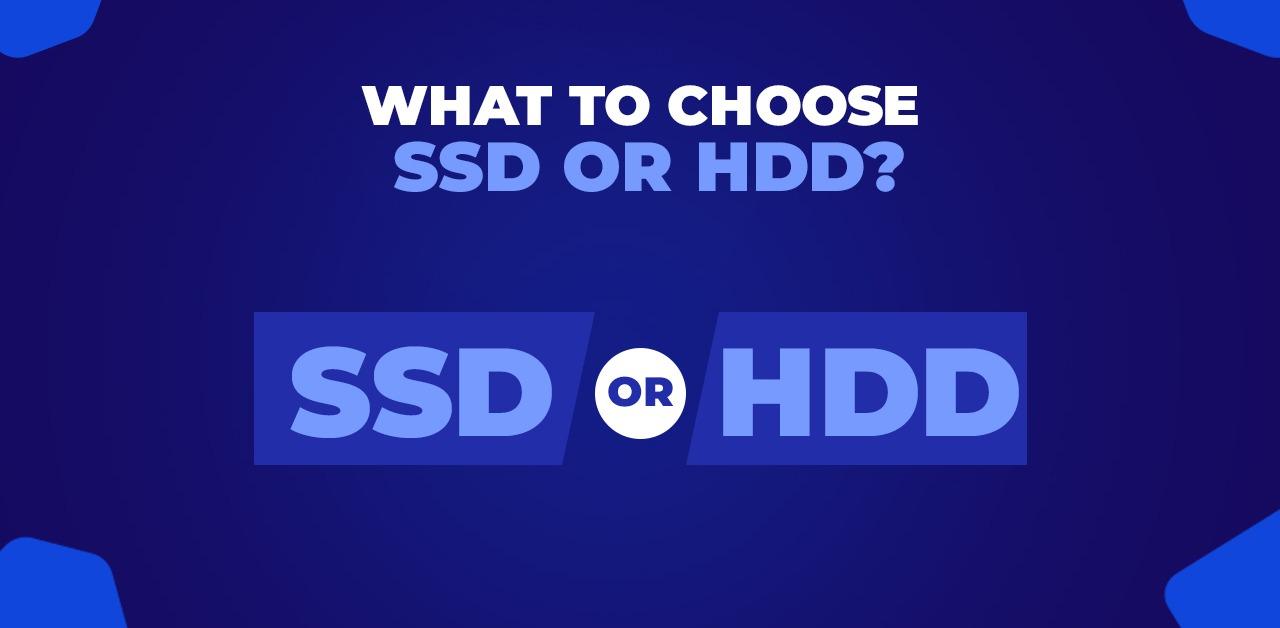Tips For Choosing The Best WordPress Hosting Provider
It’s an exciting process to build a profitable and attractive website with WordPress. Choosing the ideal hosting service is a crucial choice that, in the midst of the excitement, may either take your website to new heights or abandon it in the huge internet void. Yes, you read that correctly. Your choice of hosting company, particularly the best web hosting service provider in Canada, will have a huge impact on whether your website flies with lightning-fast speed, fortresses of protection, and a smooth user experience, or falls under the pressure of slow loading times, vulnerability to cyber attacks, and disgruntled users.
We’re going to set off on an adventure to unearth priceless advice that will help you choose the perfect WordPress hosting company, including the best web hosting in Canada, to suit your particular requirements. Prepare for a surreal voyage that will reveal the keys to elevating your website from average to outstanding. Prepare to maximize your online presence as we traverse the WordPress hosting landscape with unrelenting tenacity and unfettered zeal!
Understanding Your Hosting Needs
Understanding the needs of your website is crucial before exploring the possibilities. Think about things like the anticipated level of traffic, the amount of storage needed, and the particular functionality you need. For instance, you’ll need a hosting company that can meet your needs if you want to employ plugins or themes that are resource-intensive.
Determine your website’s requirements in terms of traffic, storage, and functionality
Consider the following factors while deciding on the specifications for your website:
- Traffic: Calculate the estimated flow of visitors to your website. Will it be a modest, unpopular personal blog or a popular, corporate website? You may select a hosting company that can accommodate the projected visitor volume without sacrificing performance by being aware of your traffic demands.
- Storage: Determine how much room you’ll need for the files on your website, including pictures, videos, and documents. A website’s size and the volume of material you want to publish should both be taken into account. Make sure the hosting company has enough storage space to handle both your present demands and anticipated future development.
Consider the type of website you’re building and any specific WordPress plugins or themes you’ll be using:
- Website Type: Identify the function and characteristics of your website. Is it a corporate website, a blog, a portfolio, or an online store? Unique needs for various sorts of websites exist, such as strong e-commerce capability or multimedia support. Select a hosting company that can meet the unique requirements of the sort of website you are hosting.
- Themes and Plugins: List any particular WordPress themes or plugins that you want to use on your website. There may be certain server setups or compatibility requirements for some plugins and themes. Make sure the hosting company is compatible with the plugins and themes you want to use, and find out if there are any limits or limitations. For your website to run well, your chosen plugins and themes must be compatible with and supported.
Types Of WordPress Hosting
Understanding the distinctions between the various WordPress hosting options will enable you to make an informed choice.
- Shared Hosting: The most budget-friendly choice for hosting numerous websites on the same server is shared hosting. Due to resource sharing, it may result in slower loading times and a limited potential to scale.
- Virtual Private Server (VPS) Hosting: VPS hosting offers a private environment that is virtualized on a shared server. In comparison to shared hosting, it gives more control, superior functionality, and scalability. Growing websites with modest traffic might consider this option.
- Managed WordPress Hosting: Managed WordPress hosting is designed with WordPress websites in mind. It provides improved security, automated upgrades, and professional assistance. Non-technical individuals that want a hassle-free experience should utilize this form of hosting.
- Dedicated Hosting: With dedicated hosting, your website has a dedicated server all to itself. Maximum performance, flexibility, and security are all provided. For websites with heavy traffic or those that require particular customization, dedicated hosting is advised.
Important Factors To Consider
The following things should be taken into account while selecting a WordPress hosting company:
- Performance and Reliability: Make sure the hosting company has high server uptime and quick loading times. If you want to increase the speed and accessibility of your website across several areas, consider possibilities with a content delivery network (CDN). Options for scalability are also essential to support future expansion.
- Security Measures: Verify the hosting company’s availability of SSL certificates for safe data transmission under the security measures section. To guard against possible dangers, regular backups, malware detection, and removal services are crucial.
- Customer service: Effective customer service is essential for prompt assistance with any problems. Search for hosting companies that give several support options, such as live chat, phone, or ticket systems. You may avoid a lot of headaches if the support team responds quickly and is educated.
- Pricing and Value for Money: Evaluate the features and resources offered in various hosting providers’ packages while comparing costs between them. Note any other benefits or savings that may be provided. Keep in mind that the most affordable alternative may not necessarily offer the greatest performance and support.
- User-Friendly Control Panel and Features: To efficiently handle your website and server settings, pick a hosting company with an intuitive control panel. In order to improve the functionality of your website, look for one-click WordPress installation choices and access to helpful plugins and add-ons.
- Reputation and User Reviews: Before choosing a hosting company, learn about its standing in the WordPress community. To learn more about other users’ experiences, look for reviews and testimonials. Think about hosting companies that have won honors or accolades for their work.
- Think About Future Growth and Flexibility: Assess the hosting company’s capacity to accommodate the future expansion of your website. To simply increase or decrease your resources as necessary, see if they provide scalable hosting options. The long-term success of your website depends on a hosting provider who can handle rising traffic and resource needs.
Conclusion
The performance, security, and user experience of your website can all be dramatically impacted by your choice of WordPress hosting company, especially when considering the best web hosting in Canada. Making an educated choice requires awareness of your hosting requirements, taking into account crucial elements such as performance, security, customer service, and reputation. Additionally, considering future expansion plans is essential. Take the time to compare several hosting companies to find the one that best suits your unique needs. Remember that selecting a trustworthy WordPress hosting company, including the best web hosting service provider in Canada, is an investment in the success of your website.