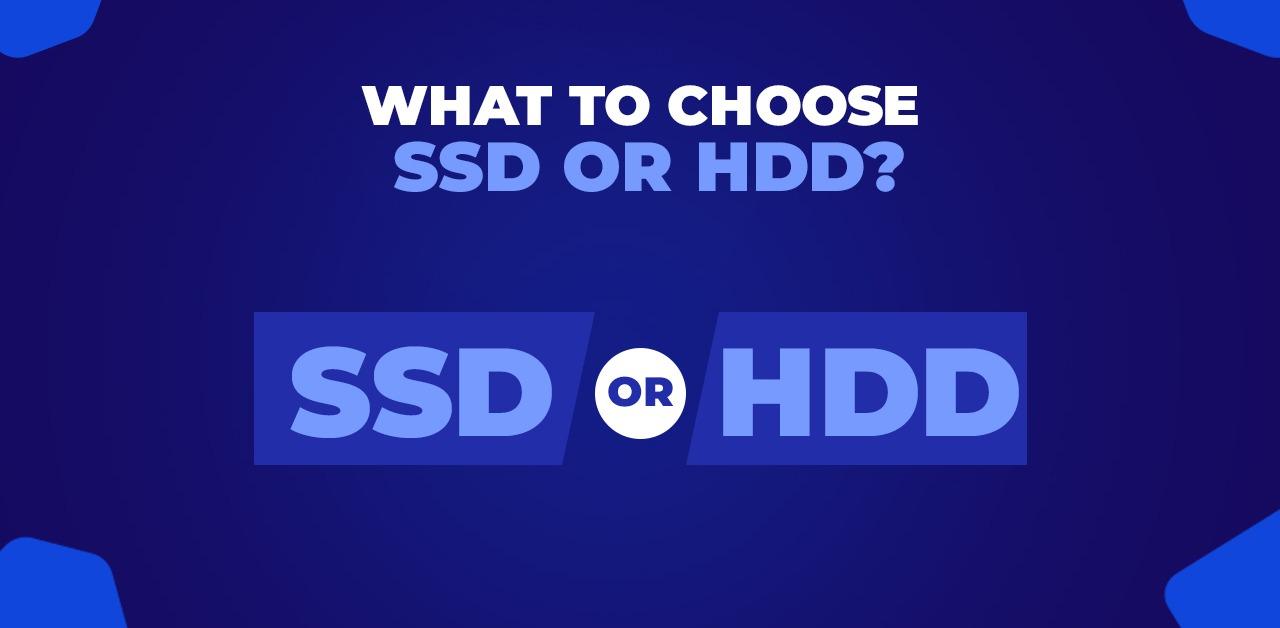WordPress Hosting Major Plugins For New WordPress Website
Without the need for coding, plugins aid to add functionalities to a website that you wish to create or develop. Installing a plugin on WordPress can be accomplished using a few simple and easy steps. Moreover, there are more than 58,000 premium and free plugins that are readily available, choosing from them might be a challenging task though. But here are a few top-notch WordPress plugins that will make your website stand out.
Top-Notch WordPress Plugins To Make Your Website Stand Out
1. Smush (Compress Images, Optimize, And Lazy Load Images)
Images present in a website have the ability to slow the loading speed of a particular site. This is due to the large storage space that is consumed by the image. So, if your site is overloaded with quite a lot of images, it is best to go with the smush plugin.
The Smush plugin helps in cutting down data that is not wanted or important from the image you have selected. Within a single click, the size of the image will get lowered without the quality of the image getting reduced.
Functionalities of Smush plugin
- Possesses more than a million active installations
- 5.2 and higher versions of WordPress are supported
- Fifty images can be compressed in a single attempt
- Provides functionalities like detecting the size, resizing, and optimising without any monthly limits
2. UpdraftPlus WordPress Backup Plugin
One of the most common reasons a site vanishes is because of the impact of a disaster or sudden calamities. In these types of situations, restoring the data or information becomes mandatory. This is why companies invest in backups. Backing up all the contents of a site is very important and should be done in an effective manner at all costs.
UpdraftPlus is one of the major known and most commonly used WordPress restore and backup plugins. Through this plugin, all the contents of the website can easily be backed up into a cloud storage space. The UpdraftPlus is available in premium and free versions.
Functionalities:
- More than three million active installations around the world
- WordPress version 3.2 and higher versions support UpdraftPlus
- This plugin is available in more than 28 languages
- This plugin was tested on more than 1 million websites
- The automatic and manual set-up process is allowed.
3. Yoast SEO
SEO (Search Engine Optimization) is one of the crucial concepts in web hosting. This is needed so that the website will be found in the right manner. The right type of content must be displayed to the right users at the right time. In order to make this happen, Yoast SEO is used.
Yoast SEO plugin is used to make your website get higher ranks in all search engines. This is accomplished through building XML sitemaps to canonical URLs and so many more.
Functionalities:
- Has more than 5 million installations
- Supported by WordPress version 5.4 and later versions
- Provides meta description and title template, so that proper content can be posted according to the search engine format
- Available in 50 languages
- Provides SEO analysis, google review, readability analysis, innovative schema blocks, and other features.
4. Contact Form 7
The contact page is very vital, though it might be a new business site or a blog. In order for customers or clients to get in contact with the owner quickly, a contact form is definitely necessary. Moreover, it is easy to set up as well.
Contact Form 7 has the easiest and most simple plugin installation process. Using this is a great way to establish a connection between the owner and the client or the user of the website. This form is used to collect or gather basic information about the visitor of the website.
Functionalities:
- More than 5 million active installations
- Supported by version 5.4 and higher on WordPress
- This plugin is available in 62 different languages
- This is open-source software
- Supports Akismet Spam filter support.
5. WordFence Security – Firewall & Malware Scan
Hackers are mostly attracted because of the lack of security on the website. Whether it is an e-commerce website or a blog, website security must always be a top-notch priority.
One of the best plugins is the WordFence Security plugin. This brings security to the website. The account of WordFence Security has records of malicious IP addresses, the latest firewall rules and regulations, malware signatures and so many other records.
Functionalities:
- More than 3 million active installations
- Supported by WordPress version 3.9 and higher
- This plugin identifies (has the ability to recognise) and blocks all harmful traffic
- Protects against brute force attraction (login attempt is limited)
- Has the ability to scan all the previously installed themes and other plugins for malware (malicious software), spam messages, malicious redirects, bad URLs, code injections (SQL injection), backdoors, trojans, etc.
Few Final Words
Choosing the right kind of plugin is not a piece of cake, that too, with so many plugins out there. The above-mentioned plugins possess the best functionalities and should be used to the fullest to see the best output. But there are still so many other plugins out there that can be used to make your site more vibrant and secure at the same time. Research and consider all the possibilities before selecting the one that suits you the most.