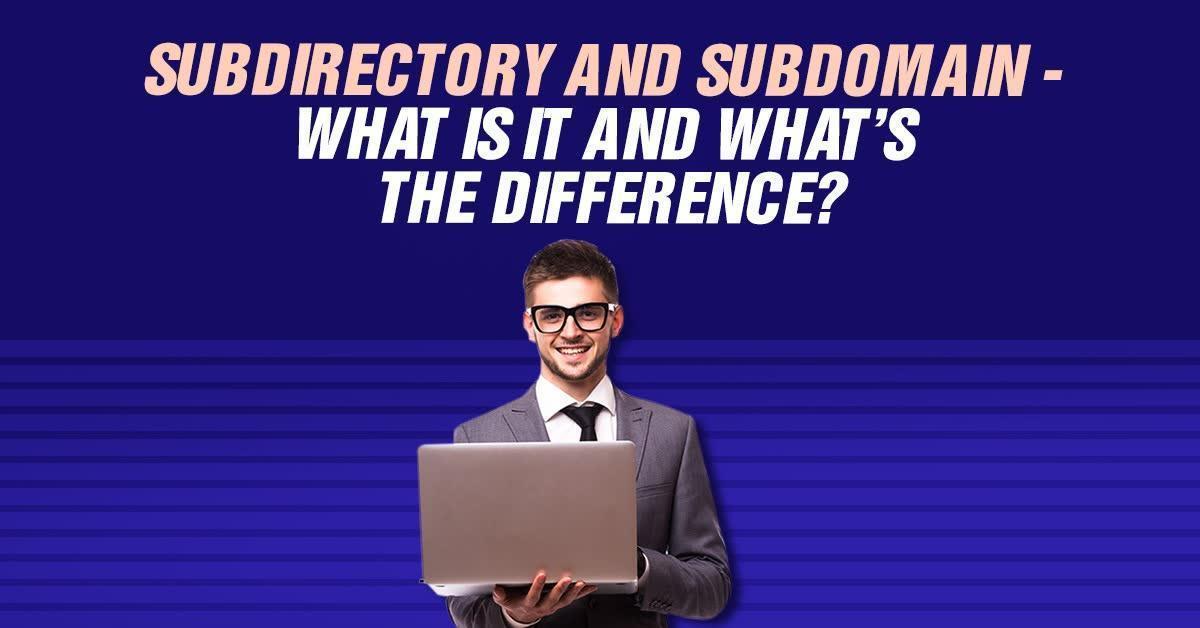Things To Asked From Your Website Host Regarding My Backup
Backup is said to be a process where a business or company’s data or information is stored and easily accessible in case of emergencies or loss of data due. These backups prove to be helpful after the data is lost or damaged. With the help of backup, you can start the restoration process and reconstruct partially deleted data sets. In simple words, backup is used to restore data after a disaster. There are three types of backup:
- Full backup
This is one of the most commonly used backup types. During this process, every bit of data will be backed up in a different location. The advantage of full backup is that you can retrieve any data, whenever you need it. The disadvantage is that this process will take a lot of time and more storage space will be needed to store all the data. Full backups are scheduled to happen daily and at times they might happen even more frequently.
- Incremental backup
During the process of incremental backup, only the changes made after the last backup is copied. For example, time stamps of modified files will get updated. The backups will keep track of the changes that are made and can later be viewed during any investigation or suspicion of foul play. As they copy only a small amount of data, they do not take much time and require less storage space.
- Differential backup
This type of backup is very similar to incremental backup with a slightly different function.
These were the major types of backups used by most enterprises.
Ask These Questions To Your Website Host Regarding Backup
1. How often will the backup process occur?
As a user, you should know how often the backup process occurs and at what time intervals occur. Several websites keep on changing, these changes might involve updates like adding extra products to an e-commerce website and so on. Websites that change often need to be backed up more frequently, to safeguard all the data without missing out on any crucial information. Through this, newly added data can be preserved, changes that were made to already existing content can be saved and data regarding the sales can be stored for later analysis.
2. How long will these backups be stored?
Is all the backed-up data or information stored in multiple backup locations or is the old data overwritten by new data files? Make sure to backup your data until you don’t need them anymore.
3. What gets backed up?
Default backup settings may not save everything you want, so be sure to customize and upgrade the backup facility. Back up all the critical data of important assets. Save the data according to your needs so that it will be less time-consuming and will not require much space to get stored.
4. What are my storage restrictions?
The types of backup you carry out determine the storage space required. For example, full backups will need huge space to store all the data, whereas a differential backup will need only less storage space. Make sure you know about the restrictions and limitations of the backup plan settings. Also, ensure that the storage plan for backup is budget friendly and affordable for your enterprise.
5. Can backups be scheduled?
Yes, backups can be scheduled according to the preference of the user. The duration in which data backs up varies from company to company. Scheduling the backups is a great idea. This method is beneficial if the backup process can not run in the background. It’s a huge advantage to have a backing-up process customized to run whenever you prefer.
6. How to restore data from backups?
Some might find restoring data from backups quite challenging as they won’t be doing that often. This might be a difficult process as the data must be restored carefully without contaminating its integrity. So make sure there is a support team to guide you whenever you need assistance restoring data.
7. Can users access backup files?
If you can not access your backups then what is the use of having them? All users can access the backup data of their enterprise or organization. Backed-up data can be downloaded from the server or cloud. You will get the backed up data in form of zip files and you will be asked to extract these zip files to access the backed up data. You can also contact the customer support team if you need any assistance or if you face any difficulties while accessing those backup data.
8. How good is customer service?
Once you get into it, you can be sure to face a lot of challenging situations regarding your data being backed up. You can sort out most of these problems on your own but there might be tricky situations as well. In such cases, you will need customer service to help you sort out the problem. So, make sure the company provides you with an excellent support team who will be ready to help you out and will be available 27×7 to assist you.
To Summarize
Remember to keep these points in your mind while thinking about backups. Make sure to ask your site host about all the above-mentioned questions. The more questions you ask the more clarity you will get with respect to these backups that you will need for your website. Once all your doubts are cleared and you know your way around backups, you will be able to make strong, steady, and right decisions that you think are best.